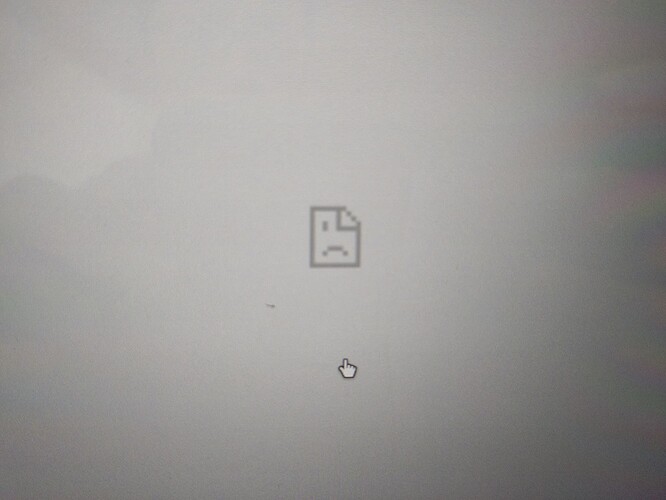Anther workaround is to record the audio messages by holding the phone as if you make a call. You’re then closer to the device. Not ideal, but it improves the quality a bit.
Hi,
Could you make the microphone gain available via the android GUI?
Background: I’ve lost my voice and need to whisper most of the time. I would like to adjust the FP4 to my needs.
–HPS
Is it possible to un-root the device after being rooted? I mean, some apps stop working when the phone is rooted, and I want to avoid that.
It is, but since @haxtibal’s solution relies on a Magisk module, the fix will be gone as well once you un-root your phone.
FYI, for anyone wondering, it’s STILL not fixed with the new update… FFS
Have anyone experienced this ysing a headset?
Yes. Same issue with a headset
yes, still not fixed… will report… sorry you had to return yours!
Actually did a test with a headset again and it doesn’t even at any point select the headset mic… Still uses the inbuilt mics. Definitely a problem selecting the right input device
Could you maybe #contactsupport to let them know? I really hope they can fix this (soon). My Fairphone will arrive in less than a month, it would suck if I have to return it a second time.
Not every headset mic will work with every Smartphone, so the issue might be different.
Not every smartphone works with their own mics either, apparently 
I did not deny that, but using a headset with mic MIGHT probably still be caused by a different root cause
Hi all
Support has received my support request for this issue a week ago.
(Unfortunately I cannot open my ticket, because support page says Forbidden Authenticator when I try to log in after using the link in the email I received. Don’t know which login I have to use then, but both FP community and FP webshop login do not work, I did not receive login during or after filling in the support form, and there is no ‘Forgot password’ button.
So I tried to use the support section in the Fairphone app that was installed on my FP4, resulted in an error message after pushing the Send button.
For now, I give up and will wait for a notification in my mailbox, whilst being disappointed in FP on different subjects)
For support page you need a seperate password…
Maybe try a different browser? Perhaps a plugin is blocking something? If you’re on a desktop, you could press F12 and then check the console for errors. It works for me 

In a browser go to
Choose:
Costumer support
Click on: contact us
In top right corner click on: Sign in
Click on: Have you emailed us? [Get a password]
Fill in the form with your mail address and it should work.
How did you sent your request and did you get a ticket number?
If so you may have to wait, a week is not uncommonly long.
You can of course email directly or call.