Hi, I have just updated the system (FP3) and, since then, I cannot use the camera anylonger and I have lost all the photos stored in my phone. Can someone help?
And I have had problems with several other apps (Waze, plantnet, …) that will not start (but that had already started before the update.
And the system update never finalises
Hi and welcome to the community and the forum ![]()
First thing to do: wait (leaving the phone on). I don’t know which version you were using before, but in some cases you may have to be patient. You should at least wait for the confirmatory message that normally pops up a few minutes after the reboot.
Can you be more specific, or do you mean that you haven’t seen the pop-up I referred to above?
Apart from patience (again, time may be required to get everything sorted), are you using a SD card and if so, is it formatted as Portable or Internal storage?
How much free storage is there?
I’m not sure what you mean by “had already started before the update”. They were running? Or just that they were functioning correctly before the update?
One other point, that everybody should know but many don't: Your phone is likely to work hard for quite a long time after the update. This frequently causes phones to run hot, and batteries to run down quicker. The latter may happen even over a period of several days, so don't be surprised, it's to be expected.
Thanks for such a prompt reaction!
Update: I have been waiting since yesterday, with the phone on, I do get a pop-y saying “finalising update”, with a cursor that has not moved an inch.
SD Card: I am using a SD Card on which there are some apps, a couple of images so I guess it has been formatted.
Some apps open but then immediately close and cannot be used. The same is now happening with the camera.
Sounds like it might be formatted (used) as an expansion of internal memory. That’s known to cause all sorts of problems and is not advisable. The trouble is, people don’t know about the problem until they encounter it and by then it’s often too late. Have a look here.
The recommended usage is “Portable” (sometimes also called “external” as opposed to “internal expansion”). That option has drawbacks too, in that the data are not encrypted, and the card can only be used for user files (photos, documents, videos, audio) - but those are usually what uses up space on the phone anyway.
Give it a bit more time. How big is the SD card? If it is formatted as internal expansion then it’s not surprising that the update is taking a good while.
P.S. - DON’T try and change the SD card formatting or remove it for the moment. That will pull the carpet from under Android’s feet and you’ll almost certainly lose data. Just wait for the moment.
Thanks a lot for this detailed answer.
I still have a few questions, if you don’t mind:
How do I know whether the SD card (128 G, 73 of which are used) has been formatted as internal or external storage? and how can I move everything that is on the SD card back onto the phone?
And you said I had to give it more time. How long would that be?
Thank you in advance for your help!
Kind regards
Android will have asked you when you put the card in. Unfortunately the default option used to be “internal”. I’m not sure whether that’s still the case.
Open the Files app. The three-line “hamburger” menu top left will show, in the lower section, the various storage media available (name of the phone itself for accessing internal storage, SD card if present as Portable, whatever cloud subscriptions you may have such as Drive, …) If the SD card is formatted as external storage then it will appear there. If it doesn’t appear there, then it’s being used to expand the volume of internal storage. To check, you can also go to Settings > Storage. If the total volume shown is 192 GB or 256 GB (or thereabouts), then the SD card is being used as internal storage. Otherwise you’ll probably see 64 GB in which case the card is Portable and can be removed without risk.
Another means of checking is to connect the phone by USB data cable to a PC and check the contents using the PC’s files manager. For example, in Windows you’ll see the FP3 under “This PC” as “FP3”, alongside the PC’s internal drives.

Open FP3. If you see the SD card separately from internal storage then it’s Portable. If you don’t, then it’s being used to expand internal storage:
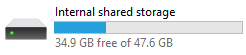
One of the things that you can do, when the SD card is being used to expand internal storage, is to “move” apps to the card. That’s why, when you mentioned “on which there are some apps …” I assumed that there’s a good chance it’s being used to expand internal storage.
You may not be able to “evacuate” the SD card, until the phone becomes usable. You’ll need to transfer files from internal storage to some external storage such as a PC hard disk, until you’ve made enough room to move apps back from the card to “internal”. Then maybe move more files to the PC or whatever. Things will be complicated by the fact that the card likely has greater volume than total internal storage (I can’t remember what internal storage volumes were offered for the FP3, certainly 64 GB, maybe 128 as well (in which case, if your card is being used to expand internal memory, then internal memory volume would be 256 GB).
What to do now?
If you don't have backups, then I would recommend you connect the phone to a PC or Mac and try to copy as many data files as you can (photos, videos, audio, e-books, ...) from internal and from the SD card if it appears separately, and then delete them on the phone, after making sure that they are usable on the new storage media. The fewer files you have, the quicker the "finalising" process will probably finish. Then move apps back on to phone's internal storage. Then, when the SD card is empty, it can be formatted anew as external/portable. Once that's done, you can leave it in the phone or remove it.just one side note. it is possible to move (some) apps (which support it) to non-internal/portable storage. (I am even surprised if one can “move” apps to an internal storage; I would think the android just sees a filesystem and decides for itself where to place what - but never tried to format sd-card as internal)
I note with interest another case of failing apps after FP3 update associated with SD card.
In this case the SD card was formatted as external / portable, but certain apps were moved to the card (see AxelFFF’s remarks above).
The solution was to (presumably remove the apps and then) “install them on the internal storage”.
Read above in the topic for context.
Thank you, I tried that, but my computer does not even detect the FP and that’s when I lost all my photos, trying to transfer them to the computer.
Then there is a problem with either the USB port on the PC, the USB port on the phone, or with the cable. It is most likely to be with the cable. Not all cables can be used for transferring data, many are only designed for charging. I would recommend you to obtain a cable certified as compliant with USB 2 or above, produced by a reputable manufacturer. They are to be found in all good shops.
You can also transfer files by Bluetooth and other methods, but I would recommend you to use USB data transfer because you will have a good visibility and ease of manipulation from the computer.
Thanks! And where would my photos have gone if they are nowhere to be found?
And my camera does not work anylonger, impossible to open photos sent by WA either…
I don’t think you stated whether the SD card is Portable or Internal?
It is portable, if I am not mistaken
This topic was automatically closed 180 days after the last reply. New replies are no longer allowed.