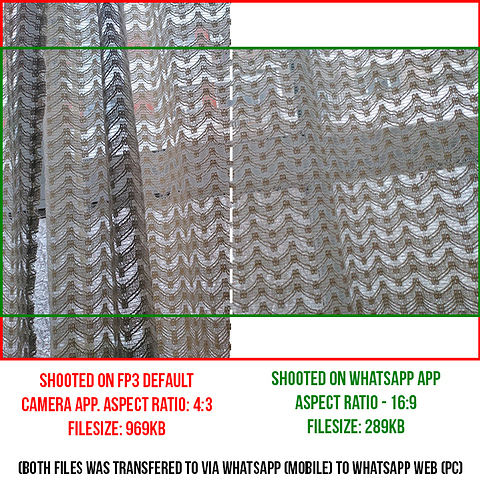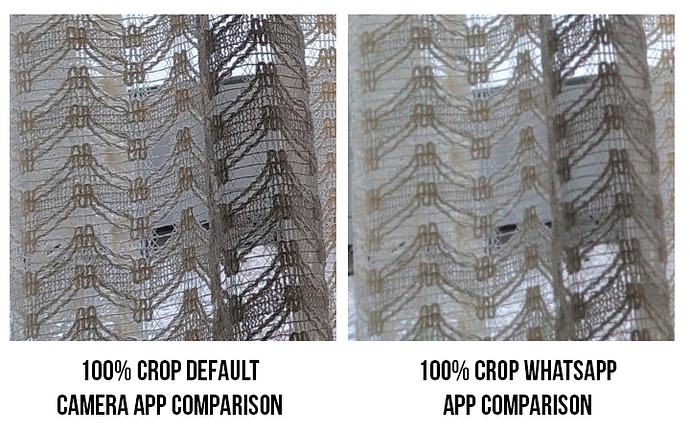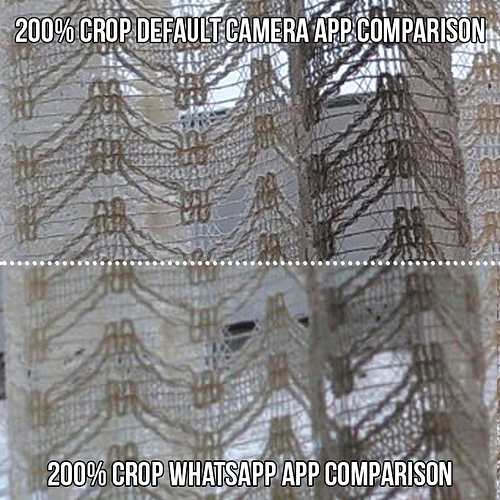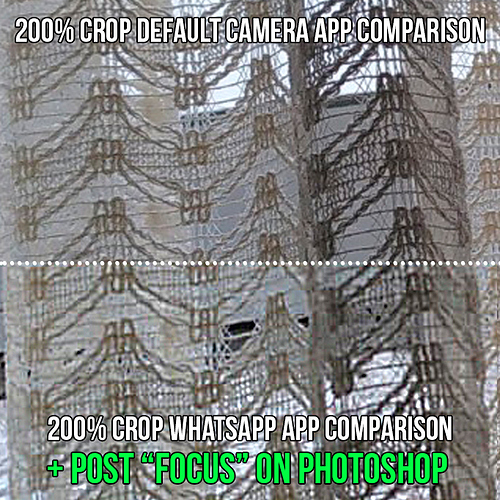I’ve had this same problem since I bought the Fairphone 3 a few months ago.
I have the feeling that the blurring is not a “physical” issue (the lens not focusing to the right point, or having a lower shutter speed that causes the movement), but I think it is an image post processing issue, so WhatsApp probably does not apply any kind of “focus” to the image (I think FP3 Camera and Open Camera does).
The same thing happens to me with the size, the WhatsApp crops the image to an aspect ratio of 16:9, while the default camera app (or Open Camera) takes better advantage of the sensor and shoots at 4:3.
For these two reasons I always use the camera that comes by default with the Fairphone 3 and not the WhatsApp app. It’s a bit annoying sometimes because you have to do a few extra steps, but it worth it in quality terms.
These photos that I attach were taken with the WhatsApp application and with the original FP3 camera application, while the FP3 was stand in the same place, both in automatic mode. I used the WhatsApp app also to transfer the files from the FP3 to the PC (via WhatsApp web), so both are compressed by the application.
COMPARISON 1
COMPARISON 2
COMPARISON 3
I also tryed to focus the WhatsApp image in Photoshop. Results are more like the Default camera app processing:
Greetings