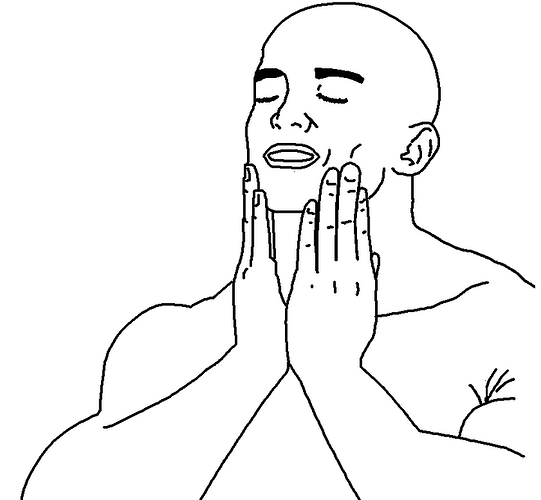I’m not Fairphone nor do I have this issue so cant tell you anything beside the Screenshots/instructions in this topic. When the workarounds are too complicated wait a few days the next update might come soon and solve this.
The beta from about a week ago says aptx got fixed. And a few people have confirmed it.
No, you just have to disable “HD audio” in the bluetooth settings when the headphones are connected. Then it works and the device will also remember that.
With a future Android update for the Fairphone 4 you may give it try to turn on HD audio again to see if it got fixed. With LineageOS 20 AptX works also with Fairphone 4, so it is possible and just a software issue.
Hey Arno, unbelievable, it works! Obviously, the trick was to change it in the bluetooth -settings and not in the Sennheiser-app. Thank you so much for the hint (the sound of the Sennheisers is a lot better than the JBLs…)!
Thanks for the feedback, good to hear that it works for you now.
Just for the records: the problem is caused by Android 12 and is not specific to the Fairphone 4. Other devices were also affected by this issue. Android itself it already got fixed (that’s why LineageOS 20 which is based on Android 13 does not have this problem) and I believe it’s just a matter of time until AptX is also usable with the original Android-Version on Fairphone 4 as well.
I bring good news!
The June update was delayed a bit but it’s right around the corner now and it will include a fix for the incomplete AptX support. Stay tuned for the update announcement and release notes.
Great News ![]() , it makes me happy :).
, it makes me happy :).
The June update was just pushed out and you should receive it shortly. It’s almost 500 MB so you have time to charge your headphones while you wait ![]()
As always, customers of some operators may receive it with a delay.
I can confirm, aptX is working with the update B.079
In the literal sense of these words ![]()
AptX adaptive working as well (B&W Pi7 S2). That’s great news.
A bit sad, though, that it took four months or so to get that big fixed.
Unfortunately, even after updating to the latest firmware, I still cannot use aptx Bluetooth Codec: It is greyed out in the developer system settings. I got a Fairphone 4 with O2 in Germany.
That normally means the BT device does not support the codec!?
No, I’m using Bluetooth devices supporting aptx like Sennheiser Momentum 3 Headphones or JBL Xtreme 3 speaker.
Moved your posts here maybe others confirming it is working can help out
My issue is resolved, my fault: HD Audio was turned off in my settings. I have turned it on and now aptx works fine!
I still have troubles with my Libratone Track Air+ with FP4.SP2G.B.079.20230624:
After connecting the TRACK Air+ left, a popup for pairing the TRACK Air+ right should appear, but it does not. After pairing the Libratone TRACK Air+ left “aptX” is shown, but no pairing of the right one. Also the left one is not connecting automaticly by taking it out of the case. I have to connect it manually.
I also resetted the earbuds. No change.
Well, it’s a letdown for me. The issue is not fixed. My connected amp does supports Aptx but it still won’t work after the update…It works only with audio HD off ![]()
Edit : wait wait wait. I installed the update this morning and I can download it again. Here I go, I may have spoken too fast. I’l edit if it works
It works !!! Nice !