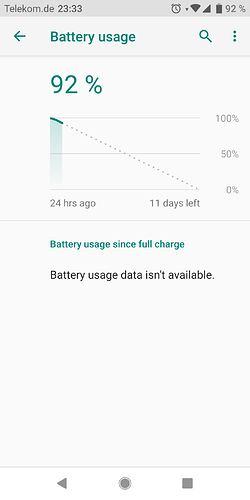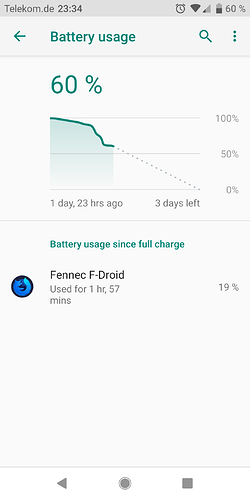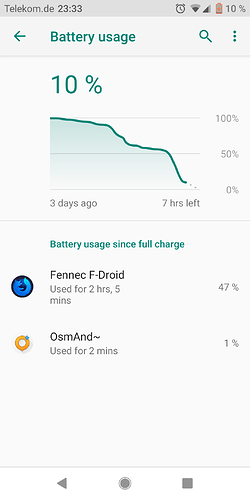This is my phone basically lying around at home all day (24 hours since the last complete charge) … alarm activity in the morning, no surfing the web, no calls, some turning the display on and off to just check the battery level  … WiFi enabled, Mobile data enabled, Location enabled, Discord (not battery-optimized) running continuously.
… WiFi enabled, Mobile data enabled, Location enabled, Discord (not battery-optimized) running continuously.
Edit:
24 hours later … I’m trying to run down the battery some more before charging again to see whether the reported level is plausible (i.e. battery calibration is ok) … about 9 hours of the browser being on all the time, Fairphone community forum browser tab open nonstop like the upstanding, exemplary forum lurker I am  (good for JavaScript activity constantly eating the battery I suspect), about 2.5 hours of rather active constant use, about 6.5 hours of rather inactive infrequent short use … and a little SMSing and a little calling. Looking good so far.
(good for JavaScript activity constantly eating the battery I suspect), about 2.5 hours of rather active constant use, about 6.5 hours of rather inactive infrequent short use … and a little SMSing and a little calling. Looking good so far.
Edit:
Another 24 hours later … After watching the battery going down 7% over the course of 14 hours of idling, I ran video streaming for about 6 hours to keep the display busy and see whether something surprising would come up with the battery getting used more, but nope, battery going down nicely linear into energy saving mode, which I set to start at 15%, and that’s when I stopped keeping the display on.
So this awesome battery life seems legit.
Going to charge now.
OsmAnd use was yesterday, so was any Fennec use (but there are 8 additional minutes given here). Funny this didn’t make it into yesterday’s battery usage list. Perhaps Android processes this data at intervals instead of assembling current data every time you bring up this screen?