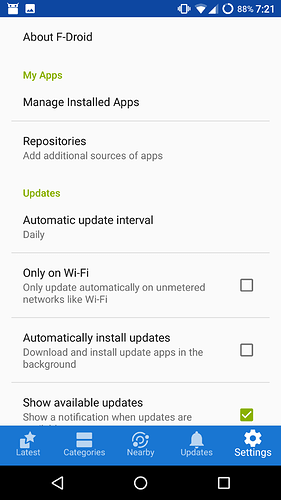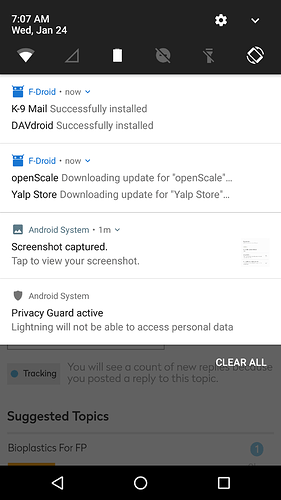Originally published at: https://www.fairphone.com/es/2018/01/23/f-droid-auto-updates/
I’m an open source fan. Which is to say, I believe so much in the principles behind fully transparent, fully shareble, fully user-tweakable software that I’m willing to sacrifice some personal convenience for the sake of the community benefit, longer-living phones, and security open source has to offer.
Today, I’m happy to announce a major step in bridging the “convenience gap”: Fairphone is the first phone manufacturer that offers a phone and an operating system that supports auto-updating of your open-source apps - thanks to the amazing community behind F-Droid.
The open source choice
The Fairphone 2 comes with two standard operating system (OS) choices: Fairphone OS (which includes Google Services and other non-open software), and Fairphone Open, which comes with the tools to enable root access and no Google Services installed.For those who aren’t (yet!) open source users, you may not realise just how big an advance this is. Customers of the Google Play or Apple stores have long been able to switch on an option for auto-updates. That means whenever an app is patched or a feature is added, the new version silently replaces the old one in the background. When it comes to security updates, that can mean a much more secure phone - there’s less delay in the arrival of the patch on your device, so less time for an exploit to get its hooks in there.
An inconvenient truth
Those of us who stick to a strictly open source diet have had to make some pretty hefty efforts to update each app individually whenever there’s a new release, enable the “Allow unknown sources” option, set and reset security permissions, and usually repeat the entire process when we update our OS. With Fairphone Open getting monthly updates, that’s a lot of repetitive inconvenience.Not any more. Members of the F-Droid community, the leading distributors of free and open-source software for Android, came to us with an idea for integrating their “privileged extension” into our operating system, allowing F-Droid to automatically install application and security updates. These folks are seriously good developers - we released a beta version on the forum in December, folding their code into the Fairphone OS with almost no effort. Then our community did its magic - testing, tweaking, sharing experiences and making improvements.
Alpha, beta, boom!
The first time I got to do a trial installation was in late December in Leipzig, at 34C3, the Chaos Communications Congress where I brought five Fairphones (none of which came home with the same operating system, but that’s another story!). A couple guys from the F-Droid community were there and together we installed the beta of Fairphone Open with the privileged extension into one of my phones. We held our breath. We watched. We waited. Would we get the cackling gremlin of a little dead android on his back?Nope. The world’s first open source, automatically updating, hassle-free version of Fairphone Open installed on my phone on the first try.
Security, Convenience, Privacy
Silent background updates could of course be a source of exploits, but the F-Droid app cannot execute these operations itself. Android shows a screen on every install, update, or delete to confirm this is what the user actually wants. But you don’t need to constantly enable and re-enable “unknown sources”, which can be a security risk in itself. When integrated into the operating system, the privileged extension gives only F-Droid access to its install and delete commands.F-Droid needs only a tiny bit of essential code running with extra privileges, so it keeps security and privacy tight and is easy to audit. You can see there’s no snooping going on: the app doesn’t track your downloads, your purchases, your location, your music preferences, or whether you’d like an app to go with your cheeseburger.
Open Curious? Give it a try
We are mighty proud of our cooperation with the F-Droid community and are already working towards deeper integration of F-Droid into our operating systems.Open source software makes for a more secure phone. F-Droid also reduces storage in the system partition, helping your phone last longer. And a phone which respects your privacy is a phone that brings better satisfaction. As an advocate of FLOSS (Free/Libre Open Source Software), I’m hoping the added convenience of auto updates is going to bring more users into the open source community. For those of you already in the open source camp, why not use all that time you won’t be wasting manually updating apps and resetting permissions to drop into the community forum and help a newbie out? Or take a moment to vote in our poll on whether you think the F-Droid shop should be pre-installed in Fairphone Open.
For many of us fans and fanatics, open source has always been the right choice - auto updates are just one more step to making it the easy choice. Thanks, community! Thanks, F-Droid (and especially Chirayu Desai, Hans-Christoph Steiner and Dominik Schuermann)!!