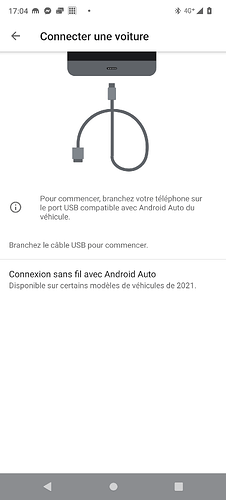Problem is I am stuck here.
Nothing happen when I plug in
It would help a lot of you could find another another Android phone and check whether it has the same issue. And if it doesn’t work either, do yourself a favor and ask your Suzuki dealer if there’s a software update you’re missing.
I think the wired Android Auto and even CarPlay require Bluetooth connection for sound. The USB bandwidth is not big enough to fit everything (video, audio, metadata). I assume it’s an old USB 1.0 standard (my car has a white USB socket for Android Auto).
My FP5 works without issues in my car (different brand), and I even tried it with various Android Auto wireless adapters. All good. The same was true with FP4. Since FP5 uses an almost stock Android, it should be fine out of the box unless you change settings.
The first thing I would check is the cable. It has to support data transfer. I would try to confirm that by:
- setting the phone in MTP/USB Storage mode
- connect it to a computer or even to the car in storage mode to check if it detects audio files on it (assuming your car supports it, and you have some music on the phone).
A lot of cables are “charge-only” cables. They don’t have the wires for the data lines. My father had the same issue. Because of this, he took his car to warranty, and he was a bit embarrassed when the outcome was a note: buy a “data” cable.
Then I would double-check this:
Then, play with different USB settings by searching for USB in the configuration app.
I have recently acquired a Suzuki Swace, which features Android Auto and is not featured on any of the compatibility lists posted earlier in this thread. When I got it, I was very eager to try out Android Auto and was immediately disappointed when it just didn’t work with my Fairphone 4 on Android 13.
Luckily I had multiple cables at my disposal which I could try out. Only one would work: The one with a blue USB A to C connection, meaning a USB 3 cable. All the others, which had white USB A plugs did not work as I guess speed is not high enough or they are just charging cables.
When I asked the dealer as to why Android Auto needs a cable at all he responded that there is simply too much data being transferred and only very recently (I guess via Bluetooth 5 or Wi-Fi) is it possible to use Android Auto wirelessly.
So all this leads me to believe that Android Auto needs a good USB 3 compatible cable to ensure it has the proper bandwidth available.
Which software version is running in your cars navigation system? Did any other Android ever run on this car? My Opel needed an update first, when i got the car because no other Android device at all connected (some years ago).
In case of Android Auto problems please always try to cross check with other Android phones (e.g. colleagues) and cables. Please check car manufacturer related topics in other support forums as well.
Please note, i googled your car type and there were reports of other users with other phones that had troubles with some firmware of the car …
My FP5 connects out of the box via wired Android Auto without any problems with a Toyota C-HR and an Kia EV6.
Even with an AAWireless-adapter I can use wireless Android Auto with my FP5. This works with all three firmware versions I used on my FP5 since I bought it.
Thanks to all of you
I will buy a generation 2.1 blue usb C short cable to try (already try with 3 diff cables)
I can’t access to update option in my screen car, was working with iPhones but not with android, I will see if I can do update in a Suzuki garage.
A post was split to a new topic: FP4 Android Auto not working
I got the more expensive USB 3.2 cable, and so far Android Auto now works. There has been an occasion where it didn’t, but this was probably the fault of the car’s system as it worked before in this same car and it works without issues in another car.
My android auto stopped working with my Fairphone 5 on my Jaguar I-Pace.
It was still working with the same cable (OnePlus red) on my spare Nokia 5.3 and it worked with my Fiat500e wirelessly.
I deleted the app from play store, updated the app and then switched on usb debugging.
It now works.
Similar here for Golf VII. Android Auto worked well for many years without issues with a Samsung M31. New FP5, using same USB cable as before, is detected by the car, but not properly connected. Instead I see a list of options for the USB. Android Auto updated to latest version. Connection of BT worked well, but that is a different story.
I have/had same problem. Our car (Toyota Rav4 2025 hybrid) usually worked with more common telephones, though usually never with cable rather than bluetooth (BT) though usually had to be forgotten & reconnected each time. I tried with FairPhone 5 (FP5) many times but don’t recall I ever got it to work… might’ve finally worked after I turned off my BT wristwatch.
I’ve the same problem with our Toyota hybride car, it doesn’t recognize my phone 5 by auto android car play.
Just an half year old and they made an update, but nothing works. The phone of my husband (Galaxy) without problems! So I’m not amused with my Fairphone.
My Fairphone 5 even don’t work with android car play and special A to C cable I bought original from Fairphone.
Also the car had a software update, but nothing works.
Really a negative point of this beautiful phone!
Hello! I have the exact same problem right now, may be since the latest update, A few weeks ago it worked just fine. I have a FairPhone 5 and a Fiat500. Lately, it says: try a different cable or a different USB-post. I did both, but it did not help. It does work with an IPhone or a Samsung, so it must be my phone. It is dangerous to drive and look at my phone for the route, I hope it will be solved soon, or I will have to buy another phone.
Hi,
I’m not sure if this will help, but I found out that my car (Opel Karl Rocks) has a android and apple car function that u have to swap between.
If the car is on apple CarPlay my FP5 won’t connect, maybe other cars also have this?
Thank you for your response. I bought a dongle that partly solved the problem but now it keeps on switching between different bluetooth connections it seems. My map on the screen switches off and on regularly. Also if i instruct my phone to ignore the wrong Bluetooth connection (Uconnect).
End of May 2025, still the same problem. FP5, Android auto did work just fine with my Fiat500 from 2023. Since the beginning of this year (presumably an “update” of FB), problems started. No connection to get the map on my display, and my phone keeps switching from UConnect to Android. Also if i repeatedly instruct my phone to forget all about Uconnect.
Tried better cables, a dongle. Problem still exist.
Fairphone helpdesk did not reply to any of my requests.
Same exact problem here with a FP 5 and a Peugeot 2008. I never had a single problem with my previous android phone. I still can plug other iphones and android phones, but not my FP. What a pity.
I am having the same issue intermittently. When the problem occurs I can “fix” it as described here:
Run the self-test for “USBType-C” from the fairphone app with a USB-C thumb drive.
I have to insert it once in each orientation and wait a bit until the test succeeds. Sometimes the first plug-try does not work.
After that the connection to the car works exactly once as long as the problem occurs. It seems it goes away for longer sometimes. No idea why.