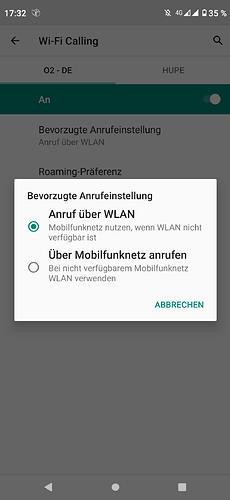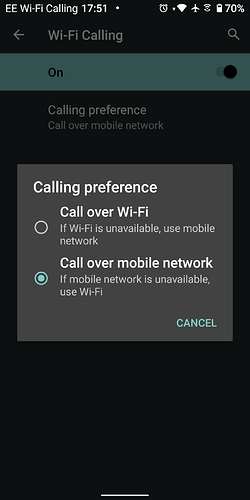Hi have just set up a FP4 ,chose it because Virgin UK support WIFi calling and I have no mobile reception at home - so phone useless to me otherwise. The WiFi calling on the dropdown at top of screen remains greyed out. If I go somewhere with reception I can make calls, but WIFI calling still remains greyed out. Also the contacts on my SIM are not recognised, only the ones I transferred using Google Play account.
Virgin say it is a problem for Fairphone, and Fairphone support say I to ask BT shopthat I bought it from.
I’m not a tech expert - this all seems unecessarily rubbish when I have paid £550 for something that ought to work
Anyone on here able to help me?
T
Hi and welcome.
Where in the UK are you ?
I’m in a similar situation regarding no mobile, and use EE.
I had to find somewhere to pick up EE so the network could enable the Wi-Fi calling so maybe you have the same issue. It has to be initiated on the phone via the network and can’t be done by Wi-Fi calling alone.
One it is initiated check Settings > Network and internet > Your Carrier > or Search for Wi-Fi Calling and ensure it is enabled on the phone.
Hi thanks - I’m in Wales. I have to walk half a mile from the house to get mobile reception. My previous Samsung galaxy A40 did wifi calling wth no hassle.
I saw your previous post about this and went out and got reception and tried to set up as described.
WiFi calling stayed greyed out and I couldn’t find any way to do it via networkand Internet - it just doesn’t exist.
Have you checked your APN settings?
Virgin says to text ALL to 78992 to get APN settings Set up WiFi and 4G Calling | Virgin Media Help
Also is your Fairphone up to date?
Hi Chris,
thanks for your help - I don’t know what APN settings are? But I can try that via the link you include. Currently trying to download an Android update on the phone, but 6 hrs later it is still downloading! Maybe that will help.
My Virgin SIM currently gives me WIFI calls on my old Galaxy A40, so I don’t see why it shouldn’t do it in the new FP4.
I tried my husbands Smarty SIM in the new FP4. The activate WIFI calling on the dropdown is still greyed out but we found a way via the SIM in settings to get to switch on WIFi calls and it gave me WIFI calls with this SIM in the phone. But no icon to confirm it was allowing this and no WIFI calls when I put my virgin SIM back in.
I have asked for a new SIM from Virgin as it is over 2 yrs old.
APN is the access point name - it’s the settings your network use to connect you to 3g/4g internet etc.
Until a few months ago, I did have a virgin SIM, but I swapped to O2. I did have wifi calling enabled, but I rarely use the SIM for calls so I don’t remember if I had a wifi calling icon but I was definitely able to enable it for the SIM in the settings.
Maybe a new SIM is a good idea to try.
Thanks again Chris,
I’ll try the new SIM first and do the APN check if it doesn’t immediately show up an option in the settings.
As you say - the next option is to change providers
best wishes
Trish
Also using an FP4 in Wales and having issues with Wi-Fi Calling, although with Smarty/Three rather than Virgin/Vodafone. Wi-Fi calling is greyed out in the pull-down notification bar’s settings, pressing and holding on it takes me to the mobile network settings in the Settings app where there are no Wi-Fi Calling options visible. Every call I make under normal operation goes over mobile not Wi-Fi. However there is a twist! If I flick to aeroplane mode and then only enable Wi-Fi, Wi-Fi calling works! All calls get the Wi-Fi logo next to them and the calls are much clearer. This works for inbound and outbound calls.
It is like the FP4 is always choosing mobile calling even when Wi-Fi calling is available.
Hi toxo,
thanks for this. I have just received my Smarty SIM today and hope to be able to test this once my number gets switched over . When using my husband’s SMARTY SIM it was the same - the WIFI calling icon greyed out but wifi calling possible. So it is annoying not to be able to tell if the function is availble eg if waiting to receive a call. The only difference for us is we are well away ftrom any mobile signal so the phone hasn’t the choice of using a poor signal over WiFi.
Your tip about aeroplane mode is really useful.
I really wish that Fairphone or Virgin were more helpful about this - seems rubbish to me that the customers have to figure this all out.
I have a Smarty Sim in my FP4, tried all of the above, nothing has worked so far. It’s not too bad whilst I am away working in Weston-super-Mare, but when I go home to Cornwall, I am going to need Wi-Fi calling as no phone signal, this is why I changed not only my phone but mobile provider.
Hi and welcome to the forum.
Have you contacted Smarty and do you have a PAYG or contract.
I have a contract with EE ~ no problem
A PAYG with O2 and there is no Wi-Fi calling option available.
I reside in a part of the Tamar valley and have no mobile signal that is practiclay useful.
Thank you, I too live near Tamar valley, near Gunnislake, Smarty have 1 month plans which allow WiFi calling but the problem I think, is that they don’t recognise FP4 being WiFi compatible phone. Smarty say if your phone is not on the list then the problem is your phone not them, this is why I reached out on this forum
Thanks everyone,
Answering my own question:
In case it helps anyone else. I now have a Smarty ( 3 network) SIM and the WiFi calling was easy to set up. The WiFI calling icon stays greyed out, but I know it is working without having to keep checkining because “3UK” is displayed in the top left screen whenever connected to WiFI in my mobile reception blackspot.
I’m not impressed by the customer service from Virgin - it took ages for customer service to finally admit they don’t support it on Fairphones.
Not impressed by Fairphone either - their customer support was zero.
Thanks for this, sounds really interesting and I wasn’t aware of Smarty before. I will look into this and maybe give it a go! Their SIM contracts seem to be good value too!
Can I check how you turned wifi calling on once you had the new SIM card? I have been in touch with Three and they say I should be able to do wifi calling from my phone, but when they try and direct me to where I should turn this on within settings there is nothing there. can you let me know how you did it?
Didn’t need to do anything to enable it - it appears disabled / unavailable from the settings in the pulldown notifications bar, but does actually work. However as per my earlier post in the thread, no calls come in or out via WiFi calling unless I disable the mobile network.
I don’t have any settings available for WiFi calling in the Settings app - it’s not there.
Yeah don’t think you’re getting what I’m saying - there are absolutely no WiFi calling options in settings on my FP4. I can only post 1 screenshot at a time but I’ll put them up later on