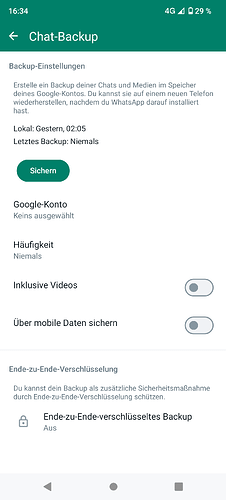Hi,
are there any others whose WhatsApp backup (weekly for me) suddenly runs forever?
I’ve tried to clear cache, to no avail.
Admittedly it’s 3GB for me, but it used to work fine until recently. Now it gets stuck on 'Backup in progress - preparing backup 6% (I’ve seen 7% as well yesterday before I stopped the bloody thing).
I don’t just want to reinstall because I’d lose a week worth of messages…
EDIT - the app is up to date, by the way.
On my FP3 (updated to the latest version available, as well as the WhatsApp app) it also takes a long time and sometimes it stays like “frozen”, and I have to cancel it and start it again manually.
I don’t know if it has to do with the fact that I have the backup configured at night, and sometimes at those hours I have the phone without internet connection or in airplane mode, so maybe it doesn’t detect it properly when I reconnect it.
More info: 3.36 GB in use by the app (719 MB the Google Drive backup, with weekly frequency and E2E encryption enabled).
It restarted this morning, still running 10 hours later (preparing backup @ 6%). Something’s wrong but how can I get this sorted without reinstalling… ![]()
Google or local back-up?
google backup… Is there a way to change this to local? I might try that (edit: found it, that seems to run fine - but there’s no indication to where it saves the update)
Do you have enough storage on google?
Never used Google always have it local, guess you can deactivate google to start local
This topic was automatically closed 180 days after the last reply. New replies are no longer allowed.