Sometimes when I’m typing on my FP1 and I touch something on the screen I get this extra popup with other autocorrect suggestions:
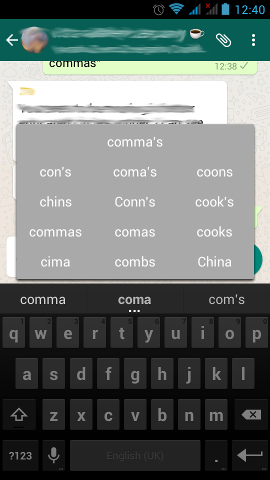
When that popup appears my only options seem to be to choose one of the words it offers, or to delete the entire word I’m typing (using the backspace key) and start again. This is a pain in the ****. I never want that popup, it appears by accident, and I don’t know what causes it or how to get rid of it.
- What triggers this popup?
- Is there any way to disable it? The suggestions are never useful.
- Once it appears, can I close it again and choose one of the normal autocorrect suggestions? e.g. in this image I want to choose “comma” from the three suggestions above the keyboard. I don’t want “comma’s” or “con’s” or any of those options.