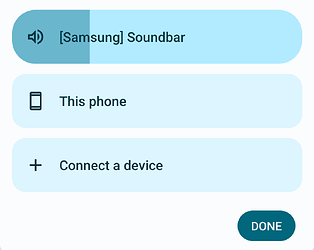Would be great if the volume control changed in much smaller increments.
At the moment it goes from too loud to too quiet with just one press.
I imagine it’s quite an easy fix. Hope it can be adjusted.
Thanks
Hi and welcome to the forum.
On my device running stock os latest version (FP5.TT3Y.A.127.20231122) media volume goes from zero to 100% in 15 steps (16 values). The increase at each step is pretty even.
Could you specify your case and indicate the build number of the os
Settings > About phone > Build number
Hi and thanks.
I have the same build number as you and the same number of increments.
I’ve found on a few occasions when listening to music through Bluetooth speakers that it goes from being too loud for me and then too quiet with just one increment.
I have to adjust the volume on my speakers to get somewhere in between the 2 increments.
Not sure if the problem is uneven increments or just not enough of them.
I’ve played around with it a little and it seems like the increments are smaller at the lower volumes.
OK. My initial reply was based on a quick check using the internal speaker.
There may be a bug in negotiating volume over BT with your specific device. I have made the following check:
- Used “Signal Generator” app to provide a constant level of sound.
- Connected a BT headset.
- Checked the sound levels again.
When increasing or decreasing the volume using the physical buttons of the phone, I observe a 1s approx. lag at the headphones (doubtless due to the BT connection).
Number of steps is the same, 15, and as far as my ear can judge, they are acceptably distributed in acoustic terms.
Does the problem always occur between the same two levels, like going from 12 to 13?
Yes I agree, but isn’t that usual? I’ve never given it much thought to be honest, but surely that’s necessarily the case.
There’s a setting in Developer options called “Disable absolute volume” which may or may not help in your case (I rather suspect that AV is not being applied in your specific case anyway).
I think that more data from a variety of BT devices would be required to check all this out, but if you feel that you have enough to support a feature tweak request then the best would be to get in touch with Fairphone official support, since they don’t read this community forum on a regular basis. Click: contactsupport for more info.
Just an additional suggestion:
Many music apps provide a widget in the notification pane and on the lock screen during playback, which will include a button top right. You can touch this button to choose audio routing and also the volume level, which is changed using a slider which has no specific increments but a continuous range.
With some luck, this should solve your irregular increments problem.
Thanks for all that.
Absolute volume was enabled.
I’ll have a play around and see if disabling it solves my issue.
The problem seems to occur round the middle of the scale for me. I’ll have try on other BT devices to find out if it’s an isolated problem.
I recommend the widget as described above, much better than using the volume buttons in any case.
Thanks for your help OldRoutard.
I think that disabling absolute volume has solved the issue I was having.
Adjusting volume with the widget is also a great suggestion. I hadn’t found that feature before.
I have a similar problem with Galaxy buds and a FP4. As far as i could tell it’s a general bug/feature for Android.
The proposed solutions are the only available ones.
The widget is really nice. But it’s bad that you can access that volume control only like that.
This topic was automatically closed 180 days after the last reply. New replies are no longer allowed.
Since the other post “Volume control increments too large” was closed here again:
On my FP5 with the current OS version, the volume steps are way too big, especially at the lower end of the scale and with a Bluetooth headset. It shouldn’t be that difficult to make the steps adjustable according to a logarithmic scale.
Does anyone know a trick to override the default settings?
I have the same issue with my FP5 and every bluetooth headset or speaker, and I think this should be treated as a bug. Depending on additional external music apps, just to be able to set the correct volume, is not a real solution imo.
Unfortunately, the problem has not improved with Android 14.
Even disabling absolute volume setting does not solve the problem, after that the adjustable maximum volume is too low.
Did you report to support? Although I think thats a difficult fix as rather subjective.
And what about this?
What does this have to do with the basic problem? The problem occurs with all BT headsets / speakers I tested. It shouldn’t be that difficult to make the scale adjustable, for example.
What do you mean? Are you referring to the question if you reported to support? Are you referrung to the fact that it is subjective (if the current set-up is bothersome, I’m not bothered)?
Are you referring to the linked post?
This is a general issue with the Android default of having only 15 Volume levels - a silly decision I think. This can be changed in a config, but as a user root-access would be needed.
Please provide access to this setting or increase the default to 25 or so.
File “system.prop” entry “ro.config.media_vol_steps=15” (might be different on Android 14?).
This is really easy. I had this changed manually on my old phone, but as the devices get more important I do not want to root mine just for volume settings.
The widged is not really a solution when using BT, as the phone is somewhere and the access requires unlocking the phone and using the touch screen. Plus on my current headset the steps are about 6%, so not really finer.
The low settings are especially important when the speakers are potent.
As usual, Android SE provides the most comprehensive answers to this:
I especially suggest that you all star the linked issue at Google’s Tracker, because that’s how Google prioritises issues.
Linking a locked thread: