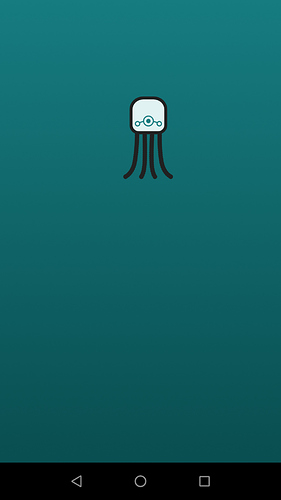I finally upgraded today from official Lineage OS 14.1 + my microG installer to Lineage OS for microG 14.1*, and then from that to Lineage OS for microG 15.1. All seems to work well for now (pretty well, in fact!).
Edit: cool easter egg!
(some background)
*= I tried this multiple times in my FP2 in the past and yesterday too. It worked on other devices, including a pair of FP2. But mine, for some reason, didn’t. I blamed my own tinkering testing my microG/UnifiedNlp Installer, but it finally worked today. Magic,  . I hace a theory, so if someone faces this problem, just ping me by PM.
. I hace a theory, so if someone faces this problem, just ping me by PM.