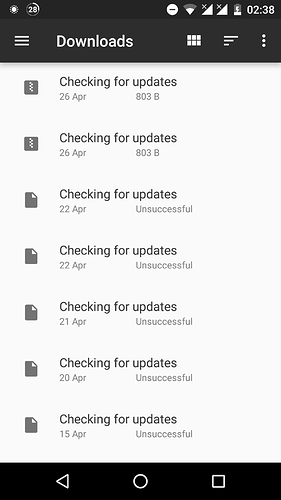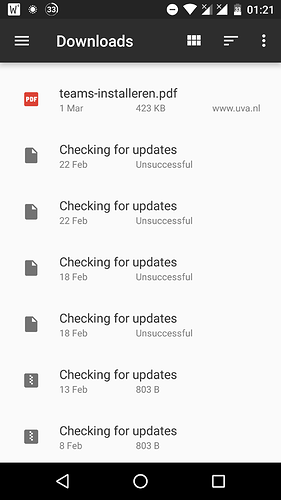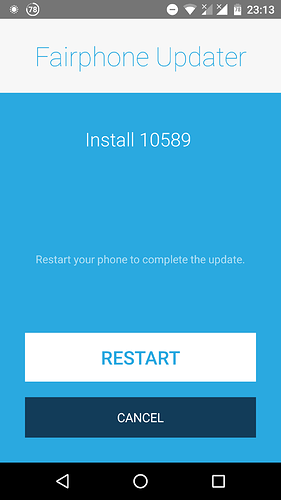Weird things are going on in my folder Downloads when approached through the app Downloads that came with the stock FP OS. I’m still on 19.11.2, Android 7.1.2, and not particularly eager to update (as I currently need the phone for authentication and don’t have much time to deal with any glitches right now). As for the Updater: v.1.50.1 (I know there is a newer one around somewhere).
So the issue may be getting obsolete, and I’m not really bothered by it either. Still I’d like to share it, as I find it intriguing.
Here goes.
When I go to the folder Downloads via the app Downloads (which actually leads to Documents first …), it looks like this:
However, curiously, when I go to Settings>Storage>Explore>Downloads, I just see the files I actually downloaded in the past.
So what I get to see in the folder Downloads depends on how I get there – which puzzles me.
When I tap on any of the files “Checking for updates / Unsuccessful”, the options I get are Delete or Retry – which doesn’t lead anywhere.
Tapping on “Checking for updates / 803 B” however, leads to the Updater:
While CANCEL works, RESTART doesn’t result in a restart, and an actual restart doesn’t make any difference – not really surprising as the supposed download is (consistently) 803 B.
I first noticed these attempted downloads during what turned out to be a Google/Android cock-up, back in March, so at first I thought it was related. Now I don’t think it actually is, as the attempts occurred in February already.
Can anyone make chocolate out of this? – as we would say in Dutch.
How does the Updater end up in Downloads, and/or why are these attempts only visible when approached by the app Downloads?