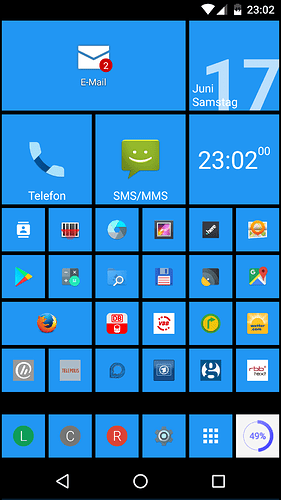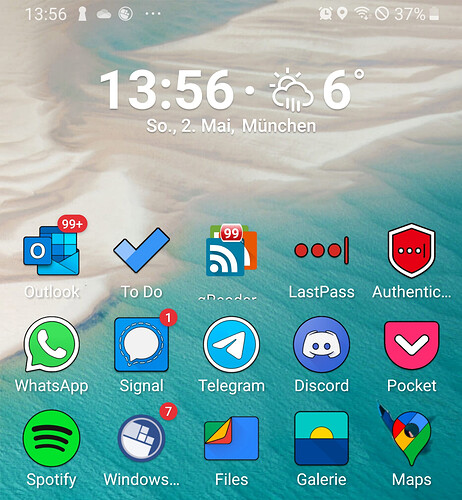When I have new messages (mails, signal-messages, etc) I see a small blue “bubble” at the top right corner of the app-icon.
Is there a way to change the layout of the notification-icons?
I want a red bubble with a white number of unread messages.
It might be possible using a different launcher…
EDIT: …well, as you don’t want another launcher this is probably not a solution for you… 
Hello @Volker,
I thought the unread counters are standard in Android?
At least I had them on my Samsung…
Standard Android is what you have now.
Samsung does not do standard Android, they do customer retention by heavy customisation ![]() .
.
I know how sh…  Samsung is, I still have my old Note 8.
Samsung is, I still have my old Note 8.
So there is no way to change the colour of the notification icons?
I guess you won’t be using SquareHome 2 (I don’t anymore either), but just as a proof of concept I’m able to find quickly …
It’s possible with a different launcher.
I was using the Microsoft Launcher on my old Samsung and there it worked:
(gReader is a widget, so the layout is different)
In Android I only have the option to turn the notification icons on and off, but I can’t change the colour of the icon and also not turn on numbers.
So I will use the Microsoft Launcher again, because this is the best option.
Thank you all for your feedback!
This topic was automatically closed 90 days after the last reply. New replies are no longer allowed.