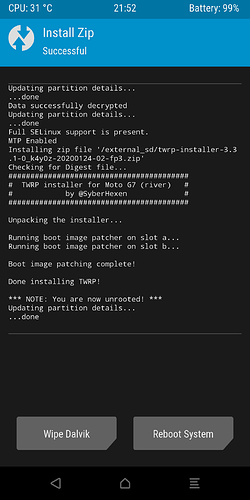Could you please summarise the steps to do in this topic? …
Ah, thanks, I didn’t connect the dots, sorry.
Sounds fine, that will do then.
Installing with the installer ZIP went fine for me, too (I rebooted into recovery afterwards to check).
(People will inevitably complain about the “Moto G7” text, just wait  .)
.)
2 Likes
![]() .)
.)