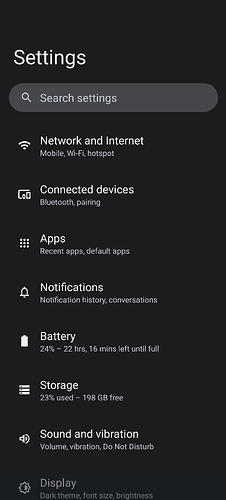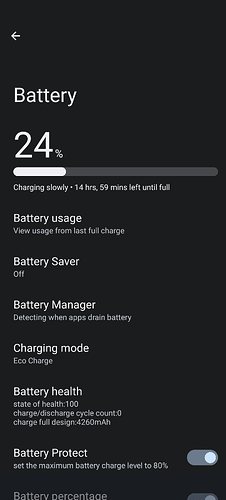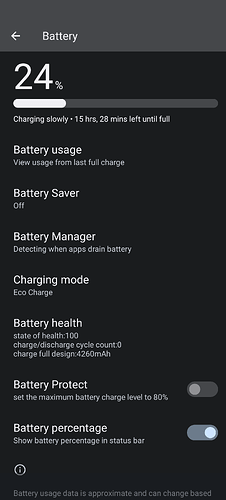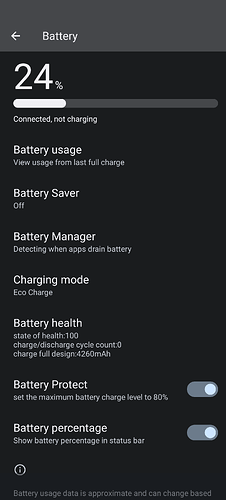I think there are several similar issues where the message displayed in the Settings application about the current charging situation can be wrong. One reproducible way for me is this one:
The phone is connected and charging. Opening the Settings application will show some “X% – Y time until full” indicating the phone is charging. This is the expected behaviour. Also, in the “Battery” Menue, I see “Charging slowly” and a time until full (I have no idea why the remaining time fluctuates so much, but that’s not relevant here).
I had “Eco Charge” and “Battery Protect” enabled for this, but there are other combinations where similar bugs seem to exist.
Now I switch off “Battery Protect” by hitting the toggle button. It appears to work (ignore the remaining time).
Next, I click the toggle button “Battery Protect” again to resume the function. I don’t change anything else, not with the cable, charger or anything.
Where I got the message “Charging slowly, … until full”, I now get “Connected, not charging”. This message will persist and be displayed until the charging process ends or is interrupted. Also the message in the Settings Menue (above the level shown) is affected for me (sorry, I forgot to take a screenshot). Note that the charging itself is not affected. The battery percentage will continue to show higher numbers until I hit 80% where charging is expected to halt. This seems to be only a GUI issue.