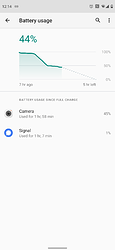Just did a time lapse of just 2 hours and the battery drained 50%. This is I suppose mostly due to the screen staying on. On a Pixel the screen goes off (OLED, so more like dimmed with just a few pixels on). It would be great if Fairphone applies these small but brilliant tweaks.
Also the counter and shutter sounds should stop after 5 minutes or so. And just like any other camera recording activities, the phone should enable do not disturb.
The camera auto-closes after a few minutes when not using it. The flash also doesn’t work when the battery is below 15%, so FP does want to builtin power saving tweaks. I’ll #contactsupport to add auto turn off screen after 5 minutes or so. This thread is just to add it to the issue list.