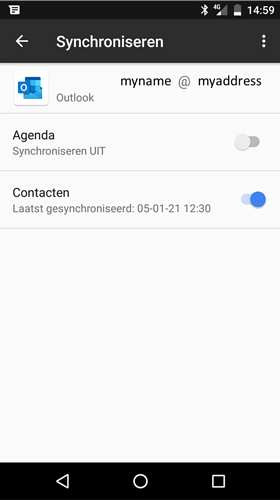Hi, I have Outlook installed on my FP2 and noticed that syncing the Outlook contacts with the Contacts on the FP2 no longer seems to work. If I do a manual “synchronise now” in the settings, it updates the time last synced, but contacts that I recently added in Outlook (on my laptop) do not make it into my contacts.
Any suggestions?
which protocol are you using to sync with Outlook? I guess, it is about an outlook.com account (not an office365 outlook account) and for me, Android always tries to set up such accounts using IMAP. AFAIK, IMAP only syncs mails, but no contacts (or calendar entries).
Configuring the account with active-sync should allow to also sync contacts.
If you are unsure, if contact-sync is supported by the protocol you use, go to settings -> accounts -> <email-adress> -> sync account:
Emails and contacts should be seperate list-entries over there; If there is only one list entry available, then you need to change your settings as described above.
I am using office 365. But if I check the settings you mention, agenda and contacts are separate. Contacts are even marked as synchronized - but they do not appear in de Contacts list on my phone…?
Depending on your technical skills you might try to enable adb debug in developer options and start an adb debugging while doing the manual sync. This might help to identify the problem.
Yeah, well… no, I’m a Fairphone user, not a programmer or debugger. Is there a manual describing how that might work?
Other suggestions still welcome…
This HowTo is for /e/OS but it should also fit here: https://community.e.foundation/t/howto-get-a-log-from-your-phone/2366
The only problem may be that searching for the problem in the logs may be like searching for the needle in the haystack… So some experience will come helpful here…
Hmm weird.
In general this looks correctly configured to me (while it is still strange that there is not “email” section).
I might be worth a try to delete and then re-add the account, but this is just a guess in the dark. Another workaround that comes into my mind would be to install the outlook app from microsoft
thanks, @simpleShark, I might try that…
This topic was automatically closed 182 days after the last reply. New replies are no longer allowed.