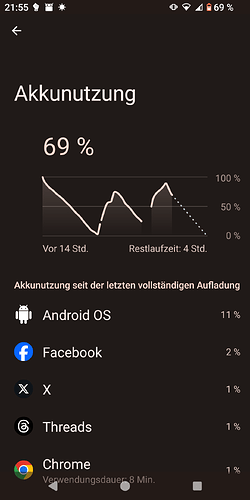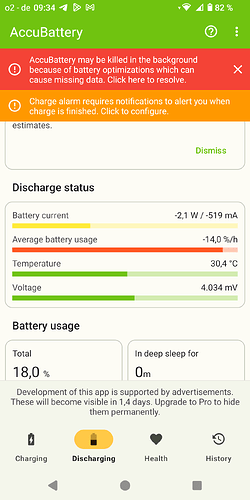Hello,
suddenly my FP3 has a very unusual battery drain. It went from about 100% down to 2% within 6h. Should have been at least 70% remaining.
Yesterday everything was fine, today not. I tried tracing down the drain, not successful.
There seems no unusual CPU usage.
I even switched off the phone, opened it, removed battery and then reassembled it and switched it on again. Also I uninstalled a couple of apps I haven’t used since a while.
It didn’t help.
Now I even ru the phone in dark mode and energy saving mode, but the battery still is draining as quickly as without all those things.
Any hints what’s going on? Are there faulty updates currently ?
Batteries don’t just change their charging/draining charakteristics, do they?
Also, phone gets very warm. And it rubs slowly. I even get crash messages like “settings not responding”.
See screenshots
System is Android 13, latest update. (build 6.A.031.8)
You might want to check the battery for signs of bloating. Place the battery flat on a really flat surface (desk) and try to make it spin. If it spins easily, the battery needs to be replaced.
2 Likes
will do that later, when I am back home Ididn’t see any unusual signs earlier when I had the battery outside the phone.
I already had two swollen batteries in the past, they worked better even in their worn out condition.
But maybe it is time to exchange the battery, again.
plus, I’ll exchange the bottom module. When ordering my first replacement battery I also ordered a bottom module to safe some shipping costs. I expected that I’ll need a bottom module sooner or later, but until now I didn’t exchange it yet.
Maybe that’s even the reason.
Well, however, a blouted battery should charge slowly and have a reduced capacity. But here it looks like something is wrong with the system. Either software or a hardware issue. Otherwise I wouldn’t have other problems, too, like crashing system apps (e.g. Settings, Quickstep, System UI)
To monitor the charging current I use an app called “Ampere”. When not charging it shows me a drain of approx minus 200-500mA. That’s wayyy too high. But when the phone is switched off completely the battery level doesn’t go down. I’d expect a broken battery wouldn’t do that, right?
Try Airplane Mode. I was once in a hotel with really bad reception and battery drain was unbelieable. I also suspected a bad battery, since it was around three years old, but after my vacation everything was normal again.
2 Likes
Try an app like Better Battery Stats to find out what is the root cause for the energy loss: Processes,
Wakelocks?
1 Like
Did you check free internal storage space?
Are you using an SD card?
I’ve been experiencing the same issues for the last week.
The battery consumption is ~-15% every hour, with current peaks up to 700mA, but looks OK otherwise (no bloating). Maybe the voltage is already a little bit low (it is 4 years old). See attachment
I’m on Android 13, Build number 6.A.031.8
I am using an SD card, and using 67% of the internal storage (21 GB free)
Is there a way to track where these high current peaks come from? The phone is running nothing otherwise, so I guess this shall be something running on the background?
Something is preventing deep sleep, you need to locate the culprit
1 Like
Is there a way to track where these high current peaks come from? The phone is running nothing otherwise, so I guess this shall be something running on the background?
Isnt the App showing something? Otherwise
and/or SD card
As I wrote: Sudden battery drain out of nowhere - #6 by Lars_Hennig
Try Better Battery Stats as it shows the wakelocks as well as devices and processes consuming power. However, I do not know exactly what of these parts of information is actually available without root.
I can’t find an app with that name. Did they change the name?
A day later things seemed back to normal.
But now the phone is doing it again.
Battery is unusual warm. But no bloating.
If the battery is faulty then I’d expect only the battery to be warm. But the area on the left side next to the battery is warm as well.
And the system is quite slow. The phone sometimes responds very slowly.
So something is draining power.
I suspect that there is a fault in hardware.
Will now open the phone and check for suspicious signs.
I will probably exchange the bottom module, too, because I wanted to do that anyway. The USB port has had better days before.
My friend’s FP3 has had very similar symptoms, started a few days ago, possibly in connection with an update.
-Battery suddenly running out much more quickly
-Hot area on back of phone
-Apps are being slow and/or crashing, “not responding” messages
that’s what I suspect, too.
thanks. I tried installing it, but my phone is not rooted. So there are advices how to get it to work with adb. I tried figuring out about it, but I ended up with looking clueless at some android development websites.
What exactly do I need to install on a PC (Windows 10 or 11) to use adb?