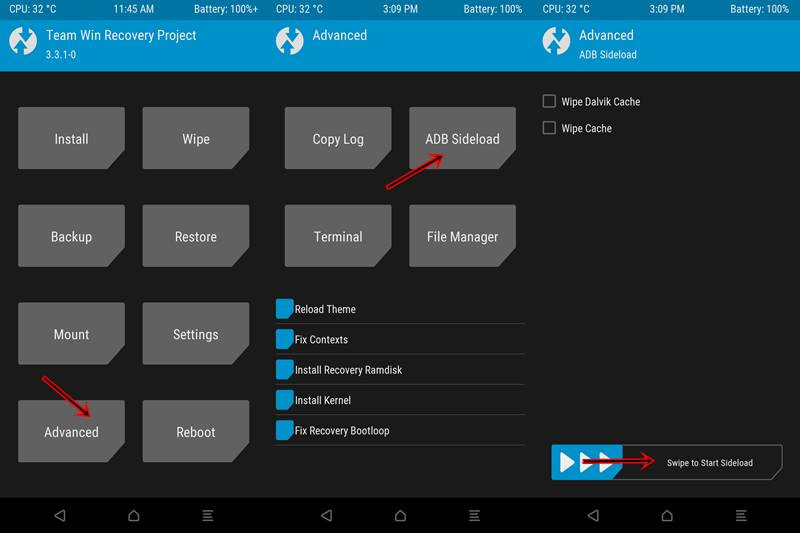I wanted to install lineageOS on my FP3 via TWRP (for convenience, as I’m used to it and thought it would make installing my old FP2’s backup on it easier).
In TWRP, in “ADB sideload”, before actually starting the sideload, there were 2 optional boxes to check and wipe. Accidentally (or cause of stubborness), I did so. I guess that’s the moment of failure, aka deleting the “partition table”, but I’m very happy to be corrected here!
I wasn’t yet aware of something being wrong, and I could still install lineage to the inactive partition (B). I got confused by TWRP’s message “No OS installed!” when I wanted to reboot, but figured out this message is caused by the fact that the OS is on the inactive partition. Right? Anyways, I rebooted, and lineageOS is there, ready to use.
Yet, as mentioned before, I wanted to use TWRP to install my old phone’s backup. I tried to reboot into recovery, but it was stock recovery. I realized that TWRP is installed on the other partition A, or at least that’s what I assume, but again happy to be corrected!
Now, I thought that wasn’t a problem, as I could flash TWRP to the active (B) partition. But turns out, this doesn’t work. If I run
fastboot flash recovery <path/to/twrp.img>
I get the error:
FAILED (remote: partition table doesn't exist)
Asking ChatGPT how to solve this, it recommended to re-install stock firmware, and then re-installing lineage. Sounds reasonable to me, but I’d appreciate your opinions!
And if so, where do I get the stock firmware from? I found this one forum entry
TWRP installable stock firmware packages for Fairphone 3
but I’m a bit scared by all the comments saying it didn’t work or ruined the phone… (Also, I’m confused by the 2 different links in there)
As I don’t want to ruin my phone any further, I’d be very happy to know what’s the right thing to do! Thanks a lot to all of you! ![]()