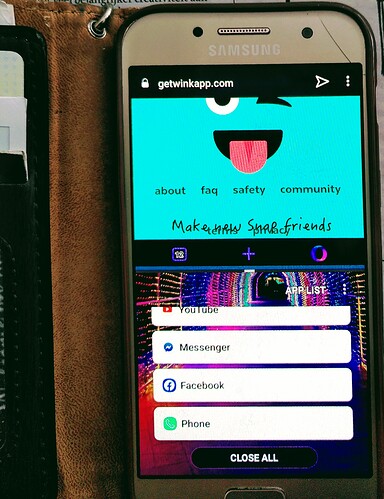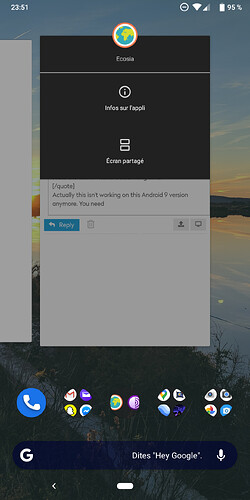Does anyone know how to split the screen?
Picture taken & edited with the FP from a Samsung as an example …
Thx in advance
Monica
Press the task switcher button long time.
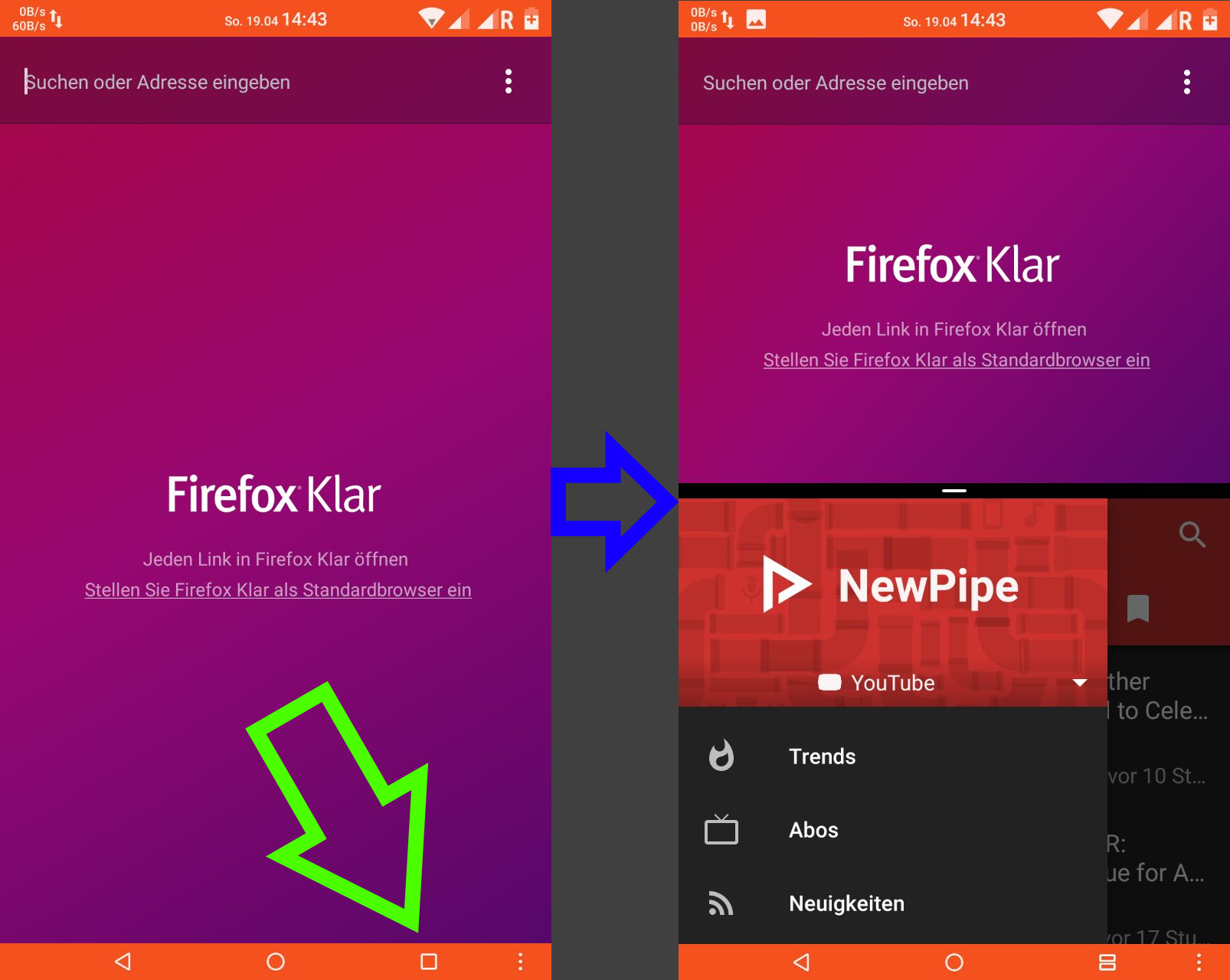
To un-double the whole thing, just press the task switcher button long time again.
I did this on my FP2, but since it’s an android thing, this should work on all phones that support it.
If you have enabled the Android 9 navbar navigation (i.e. without the recent apps button) have a look here: https://www.bestusefultips.com/use-split-screen-in-android-p-9-0/
Actually this isn’t working on Android 9 anymore. You need to press the square once, then press the app icon (at the top of the miniature app’s screen then appearing), then press “split screen”, like on this picture (you might notice I’m using the new navigation bar button, so instead I’m swiping it up, but the result is the same):
[Misleading email client ad signature removed by @AnotherElk]
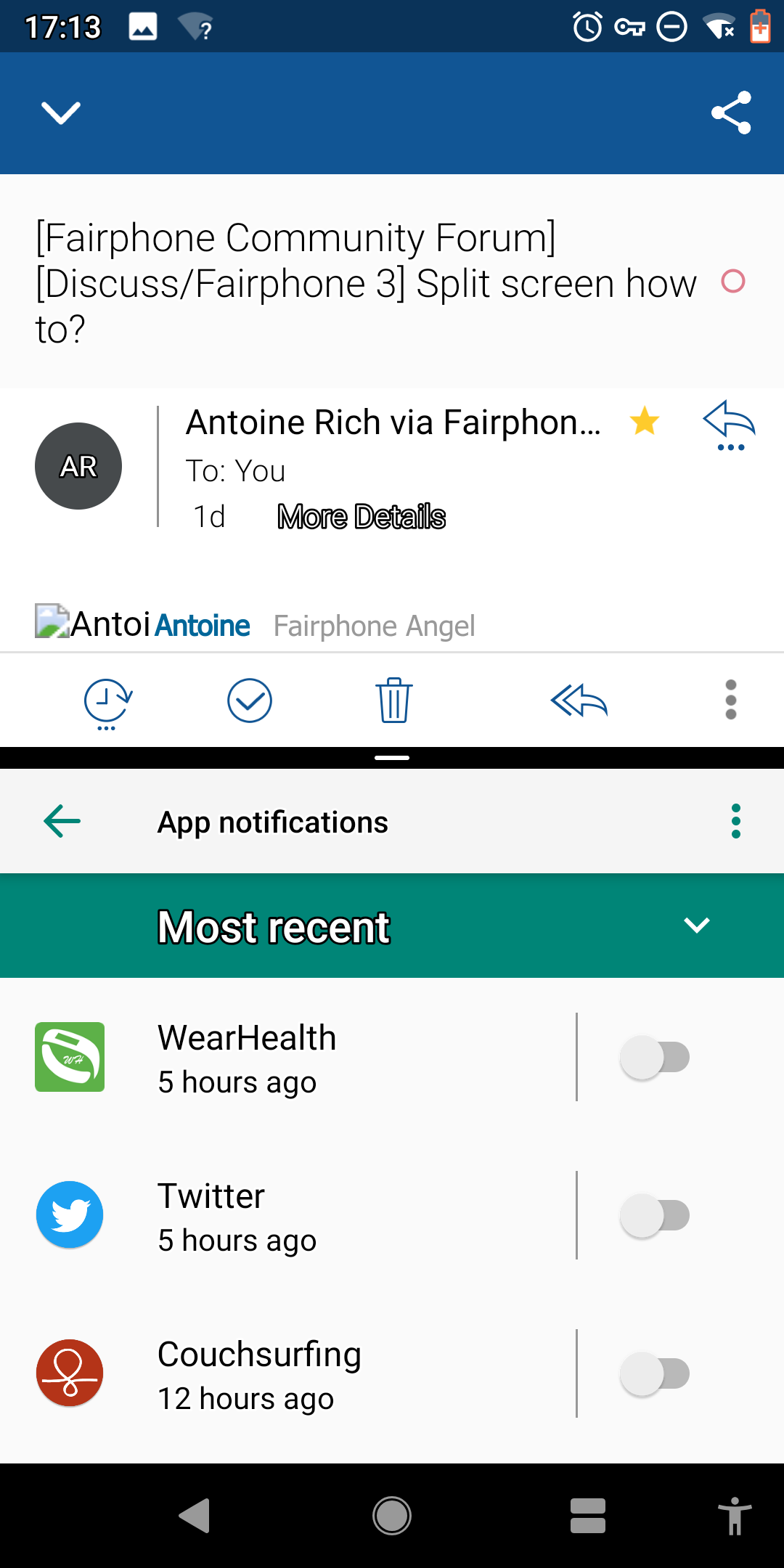
I think it shows the advice worked!
honestly I still don’t know how to make Split Screen work. I cannot find a “split screen” button
What version of Android are you running on your phone? Are you able to open the menu Antoine mentions? The symbol your are looking for are the two stacked rectangles, visible in Antoine’s screenshot. In the screenshot the label reads “Écran partagé”.
I am using LOS 17.1, which is basically Android 10 and I can obtain a split screen exactly as Antoine described it above.
I am missing the whole black thing.
Android 10
Build number
8901.3.A.0054.20200929
No updates available
EDIT: Well, actually, there is an update now
EDIT: found it
This topic was automatically closed 180 days after the last reply. New replies are no longer allowed.