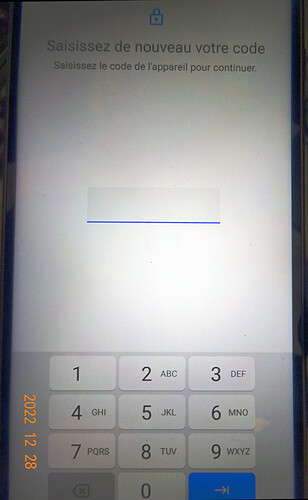Hello, so I wanted to check the process in case I wanted to shift for an alternative OS (and kiss Google bye-bye) on my brand new sturdy Fairphone 4.
[x] USB debugging
[ ] OEM unlocking: In Settings » System » Developpers’ options, toggling ‘OEM unlocking’ opens a page with 1) a field to enter the unlocking code and 2) the virtual keyboard shown below that is Numbers only.
Here a long press on any key always prints a number. So I’m wondering how to enter the code given @ Bootloader Unlocking Code for Fairphone 3 - Fairphone , since it always includes one or more letter?
Steps I followed since I gor the Fairphone 4 yesterday:
- charged
- checked it recognizes my SIM card: yes
- reading the doc (and various posts around here
 )
) - Updated my FP4 from ‘FP4.FP3N.A.091.20211118’ -» ‘FP4.FP4I.A.091.20221207’
- Checked I can activate ‘USB debugging’: yes.
- Check how to unlock my FP4 bootloader using this Support page : I can’t
- Checked this forum where it seems no one encountered this issue so far
- Installed
F-Droid, a couple FOSS keyboards and activate them in Settings: none works so far (nowhere) whether I activateGboardor not. - Checked whether
adbrecognizes the device: yeap.
I now humbly ask for some help or correction in case I misunderstood something and someone would have a couple minutes to explain?