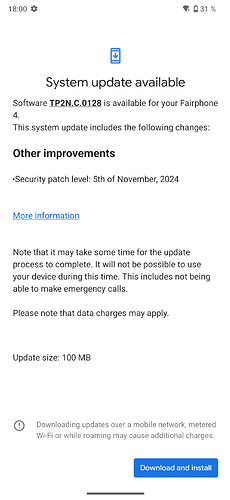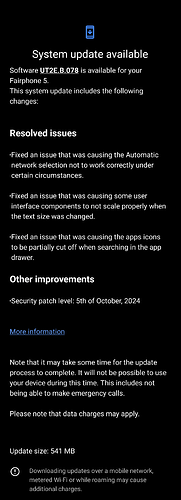Hi everyone,
I’m experiencing an issue with my Fairphone 5 while trying to install a system update (Android 14). The update download always crashes or freezes at the same point, regardless of my efforts to fix it. Here’s a detailed explanation of the problem and what I’ve tried so far:
The Problem:
The system update starts downloading, but it consistently stalls or crashes at the same percentage of progress.
The device is connected to a stable Wi-Fi network, and the battery is sufficiently charged or plugged into a charger during the process.
I’ve recently purchased the Fairphone 5 (only a few weeks old), and there’s plenty of available storage space.
What I’ve Tried:
- Couldn’t find the Updater App:
I couldn’t locate a dedicated “Updater” app or similar on my device to clear its cache. If this app exists, I’d appreciate help in identifying it.
- Cleared Cache/Data of Other Apps:
I cleared the cache for other related apps like:
Google Play Store
Google Play Services
- Restarted the Device:
Performed multiple restarts, but the issue persists.
- Wi-Fi and Power Conditions:
I ensured I was on a stable Wi-Fi network. I also tried restarting the router.
- Manually Triggered the Update:
Attempted to manually check for the update under Settings → System → System Update, but the crash always happens at the same point.
My Questions:
Is this a known issue with the current software version for the Fairphone 5?
Could this be caused by a corrupted update package? If so, how can I force the device to download a fresh copy?
Are there any other troubleshooting steps I should try?
I’d greatly appreciate any help, as this is preventing me from updating my device. Thank you in advance for your support!
Best regards,
[Your Name]