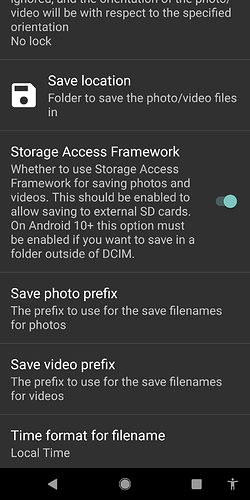Hi and welcome to the forum
It will depend upon which camera app you are using. The default camera can no longer use an externally formatted SD card, not that internal formatting is the solution.
After A11 google do not allow saving to an unencrypted storage. i.e.a portable SD card unless certain flags are clicked. That option hasn’t been added to the default camera, probably as it wasn’t updated at the same time as the A11
See > Storage Access Framework in the image below
You may like to try Open Camera.
So the reference to running out of space may refer to the internal memory.
Check you have 10GB available there