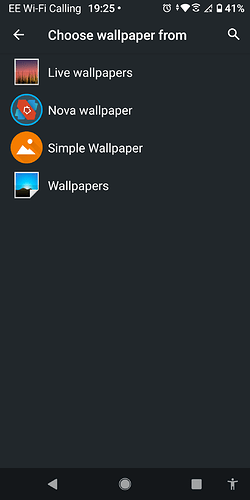I’m still questioning ![]()
Step one
Get a selection of images via Settings > Display > Wallpaper
THEN
Step two
After selecting Wallpapers (the bottom option)
THEN
Step three
Select one with red sky
THEN
Step four
Click on Set Wallpaper
This was the sort of thing I was asking you to do, post a shot of each step as I thought you may be missing one.