“via their screen gui” - didn’t even know this was possible! How? I always use the power button.
If the home screen is not locked hold the power button for two seconds and a screen menu appears.
Middle option ![]()
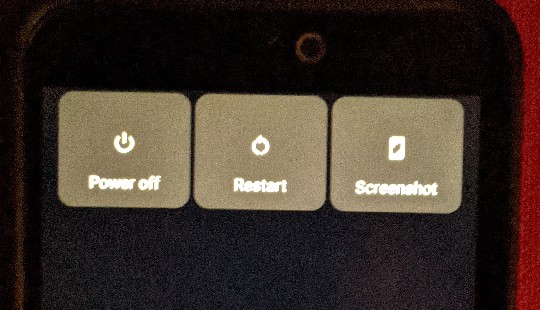
Ah ok, I thought that’s what you meant when you said “by using the power button”.
See my post 49 when I also encountered the problem through a restart (though from the bootloader not the OS) instead of my usual off/on. Maybe a developer could try to see what difference that makes.
Final update. Phone was stolen last month so this is a moot point for me now. I’m on to FP4.
So we FP3 owners are on our own now… ![]()
The problem seems worsened after the latest update (8901.4.A.0021.0). Some observations:
- not all shortcuts are equally sensitive to the issue; my Google maps shortcut “survives” most often, my internet shortcuts are almost always affected
- and the shortcuts again amidst never works the first time: usually they only ‘stick’ the second time
I have disabled the digital wellbeing app, btw.
I’m wondering what you mean, ??? You think there will be no more updates to the OS ?? I’m sure there will be ?
Fairphone have just issued an update, albeit the final, for the FP2
FreekB just meant that, since el_foz had their FP3 stolen and is replacing it with an FP4, there’s one less person in the debate.
Of course there will be updates for the FP3.
Wow! my brain must be loosing cognitive powers quicker than I thought, as whereas I understand I didn’t and still have problems reading it like that.
Better get to bed before I loose my way completely. ![]()
This topic was automatically closed 180 days after the last reply. New replies are no longer allowed.