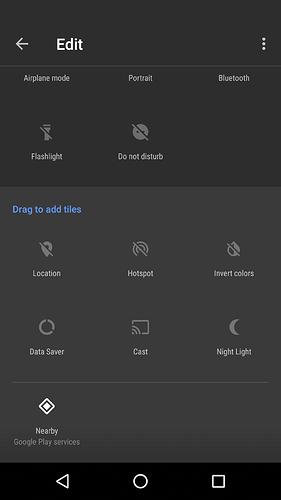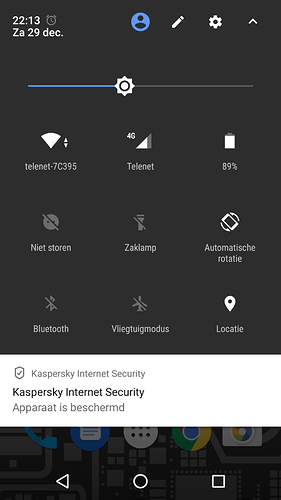Help! Since the upgrade to Android 7 I can’t find the screencasting icon anymore in the settings menu. Even when I search for ‘screebcast’ or ‘screencasting’ I get no answer. Isn’t it possible anymore?
In Android 8 it is called “Streaming”, maybe it’s the same for Android 7, too? Or probably “Screen mirroring”?
When I was on Lineage OS 14.1 (which is Android 7) it definitely had an option for screen mirroring but I don’t remember the exact name. It should definitely be there somewhere.
I believe it’s called “Cast”.
I agree. And you should find “cast” in settings->Display.
@Arnoud_Vervoort
as @Ingo and @paulakreuzer (hi paula!) already said: it’s called cast now and you find it here:
swipe down from top > choose pen symbol > drag cast in the upper tray > voilà
You can tick the ‘pencil’ button to edit the options on that screen.
Thank you Christoff, that did the trick!
@Arnoud_Vervoort glad it works for you! 
this is really amazing in this forum: there’s almost always someone around the corner to help immediately even with trivial issues…
This topic was automatically closed 90 days after the last reply. New replies are no longer allowed.