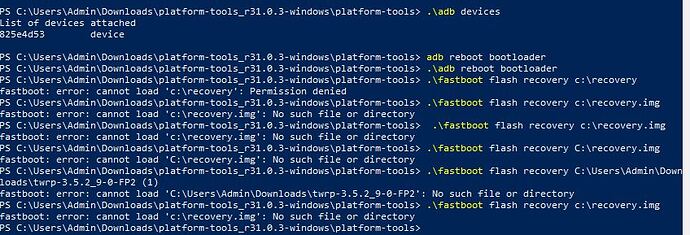HI, i have read all the guides on the forum to flash twrp but have not found a solution to this problem. I’m trying to flash twrp to my phone with Android platform tools . I put my downloaded in the correct map and named it recovery.img. i get error(in powershell as admin) “fastboot: error: cannot load ‘c:\recovery’: Permission denied” with .img removed. and the full recovery.img get’s “fastboot: error: cannot load ‘c:\recovery.img’: No such file or directory” it is in the correct directory. what am i doing wrong?
Can you move or copy the .img file into the platform-tools folder? If yes, try again:
fastboot flash recovery recovery.img
(or rename the file back to twrp-3.5.2_9-0-FP2.img and use that instead of recovery.img)
There are official instructions, just saying … https://twrp.me/fairphone/fairphone2.html.
(They amount to what @urs_lesse already said to do.)
Thank you for the answer. Unfortunately those solutions doesn’t work, I get the error “fastboot: error: cannot load ‘c:\recovery.img’: No such file or directory”” again.
To be honest, that error message suggests that you entered something different from the line I wrote. When it’s in the right folder, there is no need for a path, just the file name (including suffix).
instead of putting it into the plattformtools folder, just put the file elsewhere and copy the complete path so command is something like fastboot flash recovery “C:\Users\ym\Downloads\twrp.img” I think how you name the file is not important, but the official instructions say name it twrp.
To spell it out more clearly: You continue to write “c:\” in front of recovery.img when Power Shell is telling you repeatedly that it can’t find recovery.img in c:\ .
actually that never worked for me, it only works with the complete path
Certain OS- or Shell-specific peculiarities will always apply and make things more complicated.
I’m pretty certain it would work without any path
- in Windows
cmd(instead of fancy new kid on the block Power Shell) - as an administrative user (which most users are on their private Windows machines)
- with all the necessary files in the working directory (which isn’t hard).
(I’ll edit this to add more conditions to be met if I can think of any more … it shouldn’t need a Blood Moon and/or magic circles at least ![]() .)
.)
It does for sure, else the instructions would not state so, but at least I was not intelligent enough when I copied the img file into the platform tools folder, but the other way (copying elsewehere and just copying the entire path) works for me like a charm, also it might be more the noob way 
This topic was automatically closed 180 days after the last reply. New replies are no longer allowed.