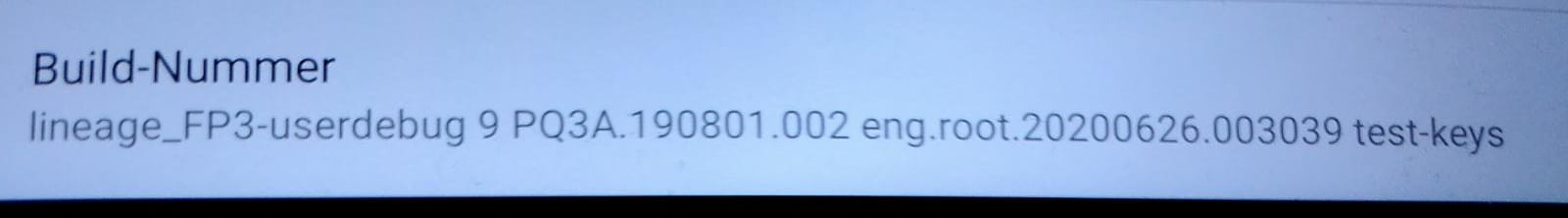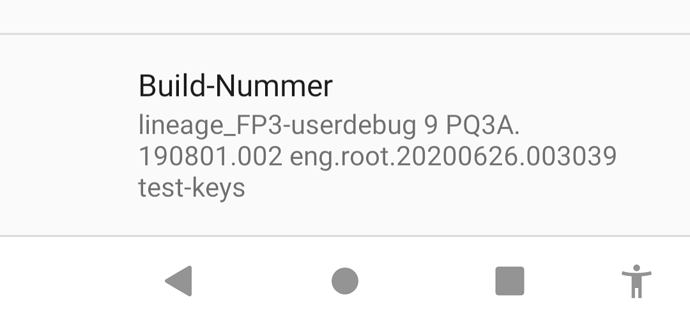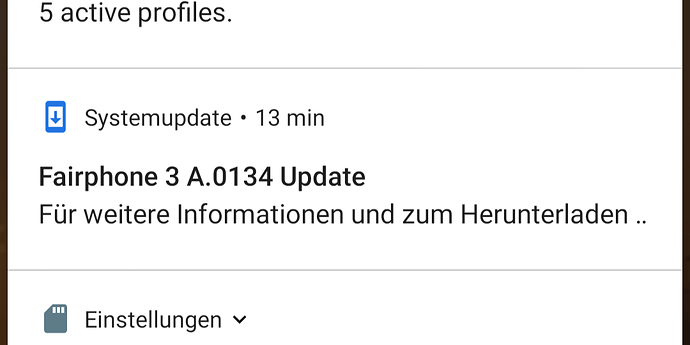These were just my words and no official announcement, don’t take them too strictly ![]()
Maybe our friends here may be even faster. 
“Wait and see” 
I just created a forum account to send a big Thank You  for doing all this work to port LineageOS to the FP3! The ROM has worked perfectly for me so far (been using it with customized OpenGApps stock package) and it resolved a couple issues I had when using the April 2019 RR GSI. I am currently keeping my apartment warm by trying to build your image from source and hope to do some tinkering myself
for doing all this work to port LineageOS to the FP3! The ROM has worked perfectly for me so far (been using it with customized OpenGApps stock package) and it resolved a couple issues I had when using the April 2019 RR GSI. I am currently keeping my apartment warm by trying to build your image from source and hope to do some tinkering myself 
Hi the Nummer is :
FP3 A.0134,
That actually sounds like a stock ROM build number. Are you sure you are using LineageOS? I don’t see any way the LineageOS ROM would connect to the official Fairphone update servers.
Hi thanks for your reply. I have installed the lineageos over twrp and it runs the actual Version with jun patchlevel. The Software update from lineage means “no update”, but its OK. I think in the background a process runs that means its a stock Rom update.
When i click the message theres no effect. The 134 is new and i have a o2 sim, so i get the update early …
I know from Samsung that modem und radio cant be updated with lineageos. Is it the same with fairphone-lineage ?
As I wrote, the objective is to make GCM work. Which in turn is a way to receive push messages, e.g. a WhatsApp message. If you are asking why this procedure is needed, I can’t answer that, I’m not a MicroG expert. But you’ll see people asking questions about GCM on the internet (Github, Reddit) and this is what is needed to get it working for various phones. Also here in this thread it is already mentioned that this is needed.
@dk1978
Hi, I’m not too familiair with GitHub, so I don’t know how to give feedback in the most helpful format, if there’s anything I could send that will help, let me know.
It’s working pretty well so far, aside from relatively frequent app crashing, especially if they run in the background for a bit, I believe.
And I have a problem that’s a bit more annoying. I’m having trouble receiving SMS messages. I’m thinking it might have something to do with LOS in combination with my cellphone carrier.
The point is: Update A.0134 is for stock ROM only. LineageOS is a ROM totally different to the one that is preinstalled on the FP3.
@HTC3 Could you post a screenshot of your current LineageOS build no., please? Thanks in advance.
If you try to download it, what happens? (after having backed up of course)
This time i swiped it away, but last time it not do anything, iirc
Edit: this seems to be another process offering this update. If i go into settings -updater, it clearly states it’s the LOS updater and does not offer anything at the moment
Edit2: got the notification again, it’s sent by google play services, and if I click it, nothing happens, there’s also nothing written in logcat.
Looks like it’s mechanism by the google framework with a phone model that’s registered for delievery of official OTAs
If you like, open an issue at the Github repository. I will get in touch with you personally and see if and how this can be fixed.
Hello, thanks a lot for the work! Is it known, or can be estimated, when the decision of whether including the ROM officially will be made?
Bumping this thread . I described a way to flash OpenGapps and magisk ( which might be necessary because of AVB, can someone with deeper knowledge verify? ) to the first post, which was verified by at least one other person
I can confirm that flashing LineageOS->Magisk->OpenGApps works and doesn’t break AVB. However, two of the apps I’d like to use (one banking, one government) have other ways to detect Magisk and won’t work (even with MagiskHide etc.). This is a known issue but it doesn’t look like there’s going to be a quick fix: https://github.com/topjohnwu/Magisk/issues/2406
So I’m currently running just LineageOS+OpenGApps (without Magisk, but having run adb disable-verity and adb reboot 'dm-verity enforcing' after installing OpenGApps in TWRP). That works well for me, except that the same two apps aren’t working (unsurprisingly). Haven’t tested the gov app, but the banking works in plain LineageOS (without OpenGApps/Magisk), so I’m hopeful that building my own ROM with GApps pre-installed will give me what I want.
Removed “Dual SIM” from the “untested” section in the OP. I’ve been using two SIMs from different countries for a few weeks now and didn’t have any problems.
Interesting. Are you sure Magisk was really removed the second time (maybe a silly question). Because then the apps would check something like unlocked bootloader or (probably) manipulated bootimage/kernel? Do they give you an error message, or is there something in logcat?
Luckily, my banking apps all “respect” Magisk Hide.
Yes, the order of experiments was actually the other way around: I’ve been using LineageOS+OpenGApps for a while until I noticed the banking problem. Then read that Magisk might help, but alas, it didnt :-/ So, now I’m back to just LOS+OpenGApps.
Nothing in logcat during app usage strikes me as interesting (though that might not mean much). I assume that the apps can check the AVB status (which is obviously “bad” in my case since OpenGApps modified the system image). On screen, the app just says “this device appears to be rooted” (and some more explanatory “we care about your security” stuff).