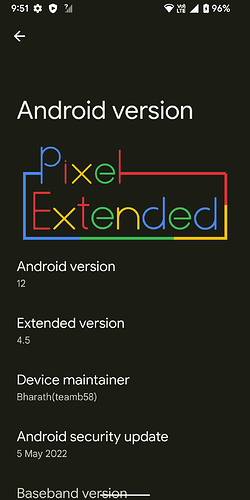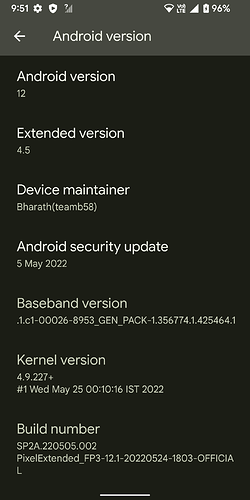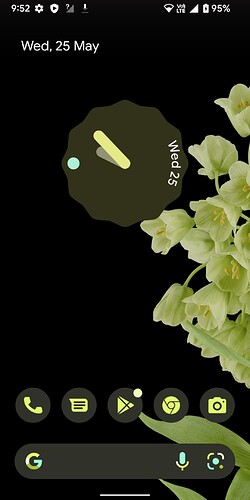PixelExtended for Fairphone FP3/FP3+ [FP3]
What is this?
PixelExtended is an Open Source Custom ROM based on PixelExperience, with Google apps included and all Pixel goodies (launcher, wallpapers, icons, fonts, boot animation)
Our mission is to offer the maximum possible stability and security, along with essential and useful features missing in Pixel Experience, The ROM will keep it’s Pixel ideologies it’s primary focus and wont stray into the dark and deep void that is bloat.
Based on Android 12.1
What’s working?
- Wi-Fi
- RIL
- Mobile data
- GPS
- Camera
- Flashlight
- Camcorder
- Bluetooth
- Face unlock
- NFC
- Lights
- Sound/vibration
What’s not working?
- Fingerprint unlock - Stops working after a reboot
Features That are Available At the Moment
Click Here To See Features List
Device specific changelogs: Link
As only Essential Features will be added, this list will be updated whenever there is a new feature that is added.
NOTE :- All possible features are optional so you always can choose to be close to stock .
DON’T FLASH GAPPS, THEY’RE ALREADY INCLUDED
Downloads: Download from SourceForge
If you would like to express your thanks to me by means of hard currency, please visit my Ko-Fi page: TeamB58 .
- Android OS version: 12
- Security patch level: May 2022(2022-05-05)
- Build author/Device Maintainer: teamb58
- Device Source code: GitHub - teamb58/android_device_fairphone_FP3: Device tree for Fairphone 3 based on Android R
- Source code: PixelExtended ROM · GitHub
Thanks,
TeamB58.