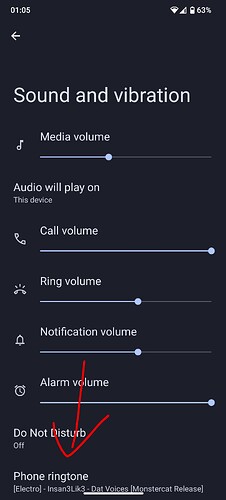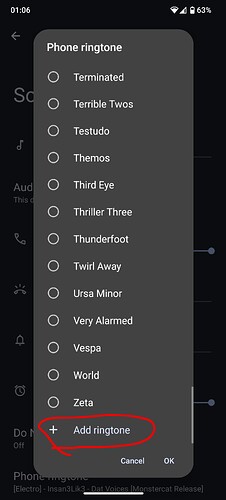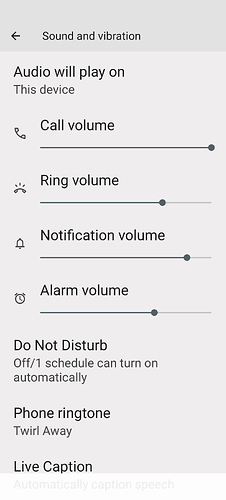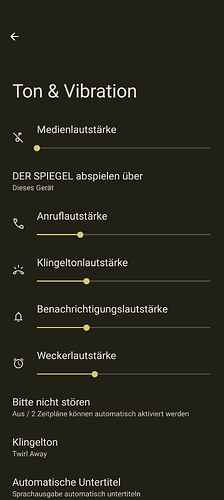Does anyone have any idea how to set the ringtone for the phone? There is a selection for “Ringtone”, but this is not used for phone calls. Instead, a relatively quiet tone labeled, “call volume” (“Anruflautstärke”) is used.
In the Sound And Vibration menu, scroll down to see Phone Ringtone. It brings up a list of default ringtones. But if you scroll all the way to the bottom, there’s a button to add a custom ringtone. It opens up a file browser, where you can select a sound file of your liking.
Thanks. I changed now the notification volume, that already helps. But whatever ringtone I select, it is not used as ringtone. I thought that perhaps Somebody else has the same issue.
The “call volume” (“Anruflautstärke”) is the volume of the voice when calling.
The “ring volume” (“Klingeltonlautstärke”) is the volume when your phone rings on incoming calls.
I’ve also added a personal ringtone and selected it and confirmed with “OK” in the lower right corner of the second screenshot of @Nabalazs
Could it be that the size or audiocodec of your custom ringtone is not confirm with that what the FP6 requires? I’ve seen some info about possible codecs and file sizes, but I can’t find it anymore right now.
I just bought the phone and wanted to select the same ringtone I had before from the list, not an imported one. So I assume it should actually be possible, unless there is a bug in the system. Or there’s a trick to be used, like I read about for the Fairphone 4. At least I have a signal at all, so I can use the device to receive calls.
Sorry @Johanna_Schauer misunderstanding from my side. I thought you’re trying to use a customized ringtone. I was confused by the screenshots.
The common way to select the ring tone should be just to tap on “Phone ringtone” (“Klingelton”), in the upcoming list select a ringtone and confirm it with the “OK” button.
If you want to use just the ringtones from the device itself, then forget about the encircled option “+ Add ringtone” from @Nabalazs. His manual was also based on the same misunderstanding that I had, I assume.
Please keep in mind, to have the volume activated to hear the ringtone, as mentioned above.
Thanks, I already did so. The selected ringtone is not used when I am called, instead another one, which cannot be changed. This is the problem. I wonder if other users face the same issue.
Is there maybe an individual caller ringtone defined that overrides the general ringtone settings?
Which version of the OS do you have?
Please check Settings - About the phone - Build number (you need to scroll down to the bottom).
If you’re talking about calls, you mean real phone calls, not something like WA calls?!
It is build No. FP6.QREL.15.105.0.
Using a recorded tone does not change anything. And I am talking about call phonecalls.
It looks to me as a bug or a glitch. I do not have FP6 though but I reckon it should be working in the same manner as on my FP5 (my settings look identical to what @Nabalazs shared).
Would you consider sharing the print screen with your settings?
Everything looks normal on your screenshot.
Hi, thank you for taking the time to share your settings. As @mike_1312 it all looks as expected.
From what you said and if I understood correctly, regardless your settings the ringtone stays the same, right? Are you able to identify which one is that? I hope it is just a glitch as this function seems to be pretty standard and definitely should be working. Please let us know perhaps in a few days time whether anything changed.