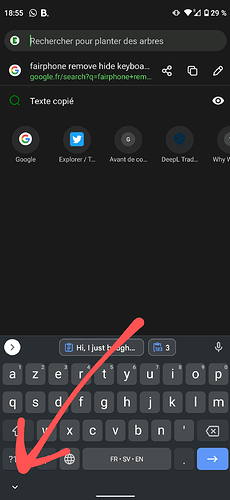Hi,
I just bought a new #help:fairphone4 and I’m quite convinced with this phone. However, there’s one thing I’m having trouble with. I activated the gesture navigation (so I’m not using the 3 buttons navigation) and every time I’m writing, the keyboard opens and displays a button that allows me to hide the keyboard (see picture). Problem: my palm constantly touches this button when I write, which causes the keyboard to close and sometimes accidental clicks on links. Is there a way to disable this button on fp4? Maybe with adb (I tried to remove the navigation bar with adb shell wm overscan 0,0,0,-202 but overscan is not working on android 11…)?
Welcome to the community ![]()
If you are willing to root your phone, there’s the HideNavBar Magisk module, which has an option to remove that spacer completely (Fullscreen is what you want).
Might be possible with something like GravityBox as well, but that’s even more hassle to set up. I don’t know of a non-root to do this, sorry, maybe someone else does ![]()
1 Like
This topic was automatically closed 180 days after the last reply. New replies are no longer allowed.