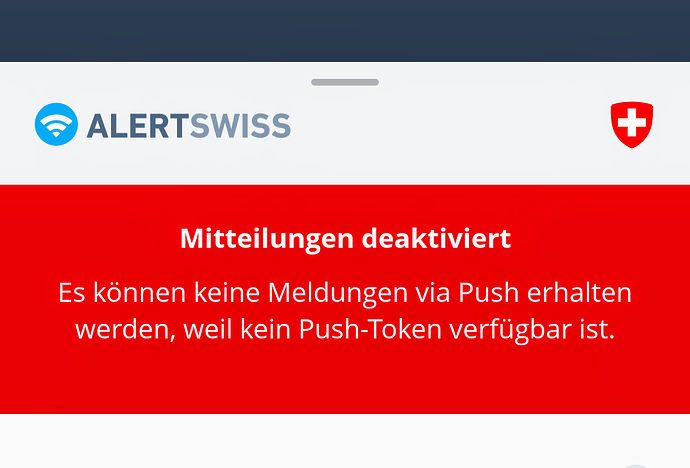Hello everyone, where should I look for the Push - Token setting in FP5?
My alarm APP in Switzerland requires this setting.
I have switched on all notifications.
I downloaded the App on my FP4 (not a FP5 of course, but should be similar enough) and as long as I gave the app all permissions (including notification), I didn’t see any messages like this.
I think “Push-Token” refers to something on the app developers side, which can’t be controlled by an end-user. So maybe it’s a temporary problem.
Check, if both “Location” and “Notification” permissions are allowed for the app and if the problem persists, maybe try reinstalling the app.
Until a week ago I still had the FP 4, which worked perfectly.
I have already reinstalled the app several times and switched on notifications and location as mentioned.
Very strange. I still think, it could be the app developers issue (maybe try writing their support).
Otherwise, someone with a FP5 would have to chime in with their experience.
I just installed the app to test it for you and received the test push message without any problem (even while being in Germany). Do, no hardware or app bug in general.
I asked the Perplexity AI for a solution. Maybe this helps:
Folgende Schritte helfen meistens weiter:
- Überprüfe in den Android-Einstellungen unter „Apps“ oder „Anwendungsmanager“ die Benachrichtigungseinstellungen für die Alert Swiss App und stelle sicher, dass Benachrichtigungen erlaubt sind.
- Öffne die App-Einstellungen und prüfe, ob der Akku-Optimierungsmodus für Alert Swiss deaktiviert ist, damit die App im Hintergrund laufen darf.
- Stelle sicher, dass dein Handy mit dem Internet verbunden ist, da der Push-Token nur mit aktiver Verbindung generiert werden kann.
- Starte das Handy einmal neu. Manchmal wird der Token nach einem Neustart korrekt angefordert.
- Führe in der Alert Swiss App einen Push-Test durch (zu finden in den Einstellungen der App). Wenn der Test fehlschlägt, fehlen meist die nötigen Berechtigungen.
Falls das Problem weiterhin besteht, kann es helfen, die App einmal zu deinstallieren und neu zu installieren.
I use a FP5 with eOS.
But I’m in Austria. Here I don’t need a separate App for emergency push notifications.
In the Settings / ‘Einstellungen’ there is also a generic setting ‘Notfallbenachrichtigungen für Mobilgeräte’ / Emergency notification for mobile devices.
Have a look there. Perhaps some general permission is missing there.