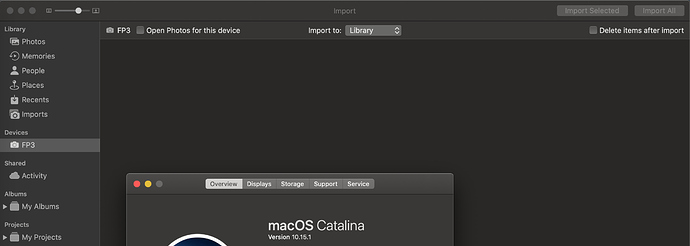As I have migrated from iPhone 6 to FP3 I came upon this bug as I couldn’t copy pictures from phone to mac via PTP USB in Photos, Image Capture and Preview applications. First I have thought that it is FP3 related, but it is actually related to macOS Mojave. Since then I have tried this mode on several different computers running macOS High Sierra, Windows 10 and Ubuntu 18.04 and on these computers it works.
I have also tried two other smartphones with macOS Mojave and they also don’t work (Samsung A50 and Xiaomi Redmi 4A).
For me the only way to transfer photos vie USB cable from android smartphones on macOS Mojave is to use Android File Transfer or OpenMTP to transfer files to some local folder and then import to Photos.
If someone has macOS Catalina installed I would really like to hear in comments if PTP USB mode works there with FP3.
Just interested: Do you have the latest Android File Transfer version installed? This might have some necessary System Extensions. Since I no longer have a Mac, I cannot help any further, unfortunately …
Catalina + official USB-A <-> USB-C cable.
With Android File Transfer it worked though.
(I am using Developer Mode, btw. Normally I’d say try a different USB-A port. Might be worth a try if Android File Transfer also does not work for you.)
Yes. I have latest Android File Transfer installed.
So PTP mode doesn’t work in Catalina either 
I have tried different USB port too. For now I’ll use Android File Transfer as workaround.
I have seen discussions of this issue elsewhere. This appears to be related to macOS Mojave and Android in general. The issue is not specific to Fairphone.
So it appears there is no easy method for transferring photos to a Mac. Weird.
This topic was automatically closed 182 days after the last reply. New replies are no longer allowed.