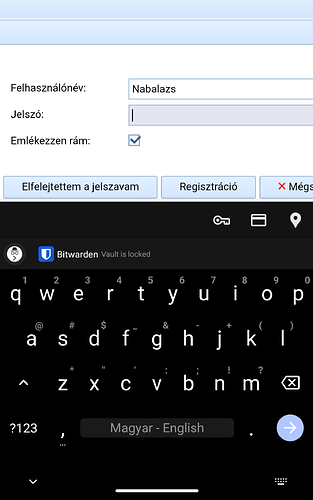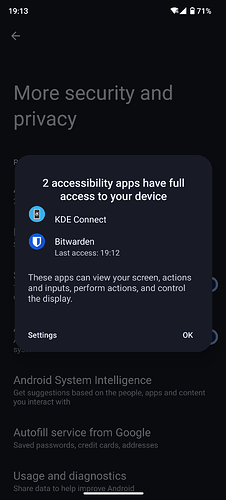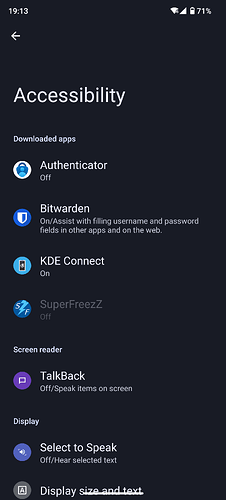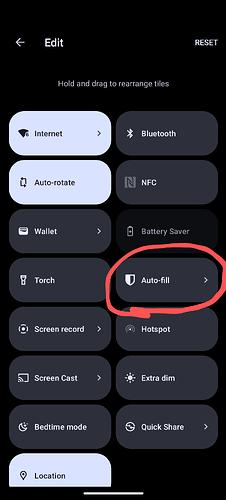Hi! I seem not to be able to get a third party password manager to work on my rather new FP5. Both Proton Pass and Bitwarden do not work either for browser or apps, as it did perfectly on my older android phones.
Is there anything I could have missed? Obviously, Autofill is set to the right app. Interestingly, when I log in by hand somewhere, the autofill app usually asks if I would like to save this login (which I copied by hand from the vault…).
Thanks for your help! Also, if you’ve got any experience with /e/OS in this regard, I would see that as an option if the hassle leads to a working phone with password manager.
You need to give the necessary permissions to Bitwarden. Open Bitwarden → Settings → Auto Fill, and tick the necessary boxes.
If you’ve done things correctly, Bitwarden will be registered under accessibility settings. And a shortcut SHOULD pop up in your keyboard when you click a password field.
Thanks for your reply!
So I have checked everything in the Bitwarden app setting - autofill services is on, use inline autofill is on, use accessability is on…
Bitwarden is set in the phone settings both as app under accessibility settings and for autofill. Yet nothing happens (and the same applies to Proton Pass beforehand).
Edit: The same is shown under “More security and privacy” as on your screenshot, Bitwarden has full access to my device.
Which keyboard do you use? Maybe that’s the issue. Edit: I have the standard Gboard.
I use Heliboard. And before that, it worked with SwiftKey.
One last thing I can recommend, is using the quick toggle any time you want to auto fill a field. But in my experience, it doesn’t take context into account, so you still have to search for the right password in your vault manually, before it would auto fill for you.
Not sure why it’s not working for you then.
Now, this is strange. I downloaded another keyboard (Simple Keyboard) and now both Bitwarden and Proton Pass work with autofill, showing popups directly besides password/username fields both for browser and apps.
So the solution seems to be: do not use Google Gboard if you want to autofill. I wouldn’t understand why, but this is how it works.
Thanks Nabalazs for the help getting there and all the best to Székesfehérvár (been there once in 2009)! I’ll check your last answer as solution, as this is how I got to one.