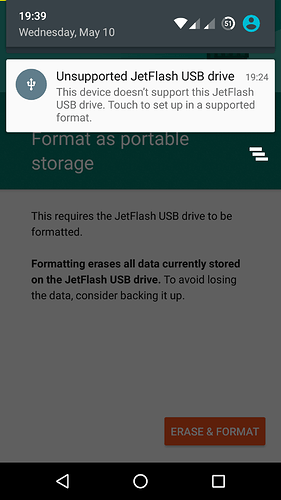I read your post yesterday but didn’t have much time - glad you found some things out on your own.
But one thing is not quite true:
It’s not that hard to do such thing, at least for FPOS (with GMS), I did this.
I just included these lines into changes.sh:
sed -i 's/vfat/auto/g' fstab.qcom
addFile fstab.qcom
Before, fstab.qcom looks like this:
# Android fstab file.
# The filesystem that contains the filesystem checker binary (typically /system) cannot
# specify MF_CHECK, and must come before any filesystems that do specify MF_CHECK
#TODO: Add 'check' as fs_mgr_flags with data partition.
# Currently we dont have e2fsck compiled. So fs check would failed.
#<src> <mnt_point> <type> <mnt_flags and options> <fs_mgr_flags>
/dev/block/platform/msm_sdcc.1/by-name/system /system ext4 ro,barrier=1,discard wait
/dev/block/platform/msm_sdcc.1/by-name/userdata /data ext4 nosuid,nodev,barrier=1,noauto_da_alloc,discard wait,check,encryptable=footer
/devices/msm_sdcc.2/mmc_host* /storage/sdcard1 vfat nosuid,nodev wait,voldmanaged=sdcard1:auto,encryptable=footer
/dev/block/bootdevice/by-name/pad /frp emmc defaults defaults
/devices/platform/xhci-hcd/usb* /storage/usbotg vfat nosuid,nodev wait,voldmanaged=usbotg:auto
Afterwards, it looks like expected:
# Android fstab file.
# The filesystem that contains the filesystem checker binary (typically /system) cannot
# specify MF_CHECK, and must come before any filesystems that do specify MF_CHECK
#TODO: Add 'check' as fs_mgr_flags with data partition.
# Currently we dont have e2fsck compiled. So fs check would failed.
#<src> <mnt_point> <type> <mnt_flags and options> <fs_mgr_flags>
/dev/block/platform/msm_sdcc.1/by-name/system /system ext4 ro,barrier=1,discard wait
/dev/block/platform/msm_sdcc.1/by-name/userdata /data ext4 nosuid,nodev,barrier=1,noauto_da_alloc,discard wait,check,encryptable=footer
/devices/msm_sdcc.2/mmc_host* /storage/sdcard1 auto nosuid,nodev wait,voldmanaged=sdcard1:auto,encryptable=footer
/dev/block/bootdevice/by-name/pad /frp emmc defaults defaults
/devices/platform/xhci-hcd/usb* /storage/usbotg auto nosuid,nodev wait,voldmanaged=usbotg:auto
I’m not sure if you are aware what super-bootimg does. It injects some modifications to the boot.img in order to gain root on FPOS (NOT FP Open!). So my generated boot.img has these modifications inside.
I don’t know what happens if you try this with a FP Open image, but it could work (maybe with some modifications to changes.sh)
But, here are the bad news: It doesn’t seem to work (At least for USB-OTG, don’t know if it’s the same for SDCard)
I tried this on my phone and my SD-Card was mounted as always, so it didn’t break anything, but since I don’t want to take out my SD-Card, I tried to mount a USB-Stick (As you may have noticed, I changed the vfat for the OTG, too). Worked fine with FAT32, but didn’t for ext4: