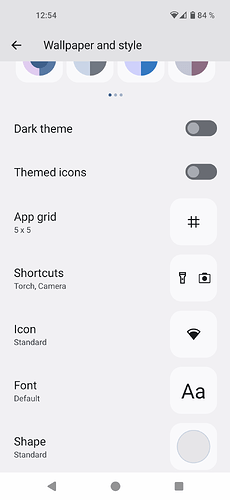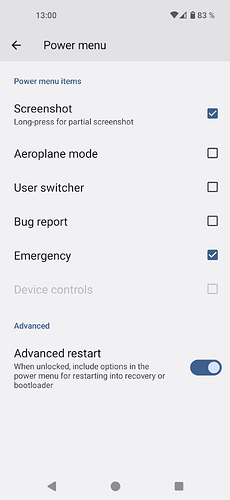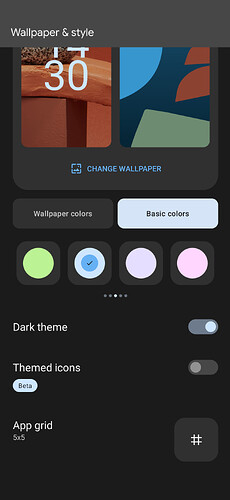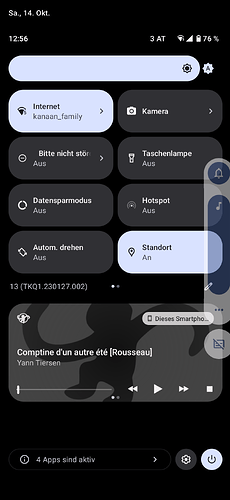Hi everybody, just upgraded to Android 13 on my new FP4 and noticed that the shortcuts for the camera and flashlight have disappeared. Anybody having the same issue? And any idea how to get these shortcuts back to lockscreen?
Hello,
exactly the same issues…
I try to modify settings in security/lockscreen
And i do 't find a way to set the shortcut on lockscreen.
There are more issues:
- No Camera accesibility on lockscreen (as mentioned above)
- No Shutdown/Reboot option on long-press on Power button
- Phone heats up once booted (using a lot of resources)
(most likely more issues existing)
I raised 3 tickets on Sunday, Not a single response received on any of these.
This I would say is pretty bad!
If it is possible then
settings/system/Buttons/Power Menu/Advanced restart
But maybe it is only in LOS available.
I don’t have any of the options shown below the Dark theme option.
Interesting. I do nor have the menu items ‘Shortcuts’, ‘Icon’, ‘Font’, and ‘Shape’. I do have ‘dark theme’, ‘themed icons (beta)’, and ‘grid’. How did you obtain the rest of the options? Is this a FPOS Screenshot?
Camera can be accessed using the double-press action on the power button. Even when the screen is off.
Settings → System → Gestures → Press & hold power button → Power menu
As for flashlight: Was this ever an option on FP4? I don’t remember having such a shortcut. You can use the quick setting tile (Torch) or you can try using this Automate flow I created: 🔦 Volume flashlight ⋅ Community ⋅ Automate for Android
OK guys, sorry for that
I don’t know FPOS
I’m using iodéOS where it’s available
Same for me. No shortcuts options:
Something doesn’t work in our case. On the other hand the power menu on power button long press is working fine for me.
‘Camera can be accessed using the double-press action on the power button. Even when the screen is off.’
This asks to enter pin, to access the camera. Not really what is asked. If the thought behind it is to re-login using the fingerprint sensor, well, the idea is to not login again, regardless what login method is used. Also not everyone is using fingerprint for a reason.
So this doesn’t solve the issue.
Power settings, works. Thanx for that
Only once for me to confirm which app to use
Well, this what I thought as well initially. But it didn’t.
I first had to install an additional camera app, choose this to be used, revert the settings for this app and then choose the camera app again.
This then made it work.
Since updating my FP4 to Android 13 (C.073), the lock screen is missing the camera and phone symbol. Before the update, bottom left showed a phone symbol and bottom right showed a camera symbol. With the camera symbol, I could easily open the camera from lock screen without unlocking the device.
PS: I know that I can open the camera by double clicking the power button. I found it more intuitive to press a camera symbol though.
Short summary of above, its missing, I would contact support and open a feature request
Same here ff4, android 13, build FP4.TP1V.C.073.20230905, camera gone on lock screen.
I use this a lot ![]()
Workaround: I configured the camera into the menu that shows on lock screen and normal screen when you swipe down from the top edge.
This topic was automatically closed 180 days after the last reply. New replies are no longer allowed.