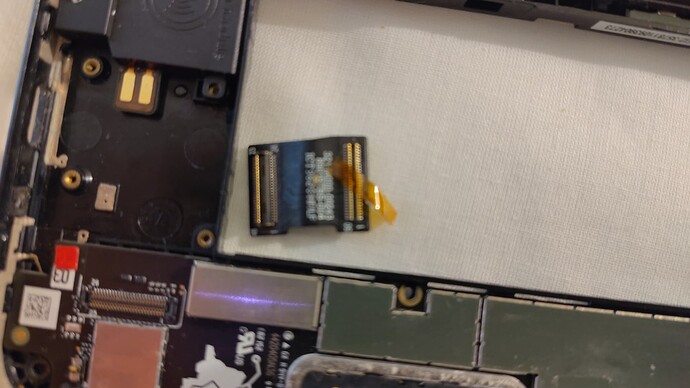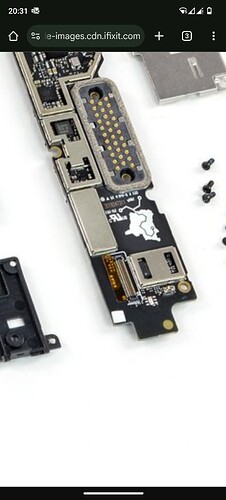Can you tell me how you removed the metal part because I am a little bit afraid to damage it…? When I look at what is your screwdriver, it looks like the one from FP. Isn’t it
Thanks a lot for your tips
Anne
´Because there is some kind of screw in the right inside but it is not a real screw so with the screwdiver of Fairphone I can’t remove it…
The screwdriver that came with the FP3 is a Phillips #00, it is not made for the two black Torx T5 screws that hold the shield. I guess you do not posess a Torx T5 screwdriver. See the position of the two black screws here:
However, so long after the incident I think the only thing you could do now is trying someone else’s FP3 parts in yours to narrow down and find out what is defective and what still works.
Thanks a lot for all your explanations! I will detache the motherhead shield to make sure. Where I live, no one has a Fairphone so hard to try but I will search anyway! Thanks a lot and I will find the screwdriver…for now but maybe for next time (which I absolutely do not hope!!)
Hei ,
Can you tell me if this is normal to find this little piece of plastic on the bottom module? Or can I take away?
Thank you for your answer
Anne
Hi Anne
it looks like you even removed the parts how where not really ment to be dissembled by customers.
(the T5 screws like @urs_lesse explained). the problem with watter damage like in the guide ✏ How to handle water damage
is mostly not visible, that’s the reason that indicators are pleased inside the phone, to tell if ther ever was watter inside.
@urs_lesse told that he directly removed the battery. like explaind in the guide that the only way to save the phone. if the phone was on or turn on wel wet it will have shorted the internal parts, not something wat will leaf visual marks, but it may kill the phone.
if you are lucky its only one of the replaceable parts that was shorted by the watter inside the phone.
about that picture, maybe clarify what small part you meaning.
i see a flat cable with a bord to bord connector on both sides completely loos from the phone.
yes that is a very important part of the phone.
please use the guide from i fixit it for information about how to disassemble and assemble the phone.
or the information on the Fairphone website.
i see a very small translucent yellow plestic thing on top of the bord to bord connector. i can 't tell where that is coming from. and i dont think it supposed to be between the connectors. but it will be a original part of your phone wat i can tell. probably to prevent the bord touching the metal frame.
i think you should consider bringing your phone to a telephone repair shop, water damage is even for professional phone repair shop very difficult to solve.
and sorry to tell, often not possible.
Thanks Tom for your answer.
I read again the I Fixt after Meaghan reminded me and when I saw the indicator then I thought I should open it. I went on IFixit and there was this " tear down" article so I thought that may be an answer. There they tear down all the parts so I tried too.
As urs wrote that he had cleaned everything and detached the metal part, for me it confirmed the website but maybe I am wrong.
It may be dead and where I live ( at the North Cape in Norway) there is no phone repair shop… Sadly.
So I will follow the manuscript on IFixit to assemble again and we’ll see. Maybe you are right. Impossible to repair…
Thank you to have taken the time to answer me. I really do appreciate.
Hi Anne,
sorry if my answer was bit to rude, or tock my conclusion to fast.
i do respect the effort you take to repair you phone a lot.
en ofcourse you are allowed to take your phone apart so far as you feel safe doing so, like Fairphone said: if you can’t open it, you don’t own it. ![]()
and really hope you phone with get to live again.
Tom
the yellow plastic protection thing is visible on this picture. just next to the bord to bord connector on the mainbord.
Tom,
Don’t worry. Your answer was honest and I like that. Thank you for the tip concerning the orange stick. I just reassemble it but…not working!
Do you know if there is a way to get the data which are on the phone or are they lost?
Hi Anne,
Check wat is saved on the google cloud server. and maybe you was using a different cloud services as well.
Android is making backup’s to this services so long as you accepted that.
if you dit use a SD card inside your phone it may be still possible to get some files of that card.
so long as it wasn’t encrypted, that happens if the card was set as storage extension.
the international memory is on the mainbord.
that will be lost so long the phone is not waiking up.
ther are specialized companies how can sometimes retrieve some data from damaged divces… …its cheaper to buy a new car… so skip that option.