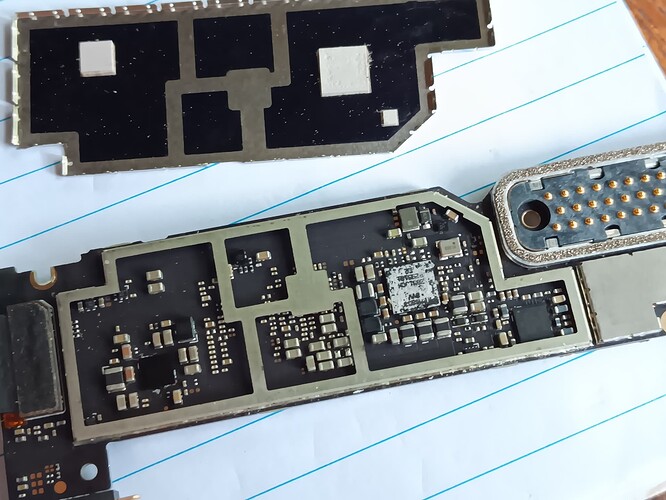I pulled off the biggest shield on the motherboard today to check for any hidden moisture or humidity. These shields come off easier than i thought, just takes a bit of prying from a small flat head screwdriver and they pop out of place. It is very thin metal though, just have to be careful about bending or ripping it. Appears there is thermal paste here, the white stuff, i dont know what these components are. Any ideas?