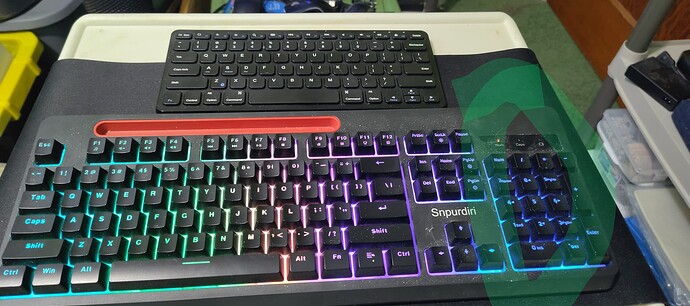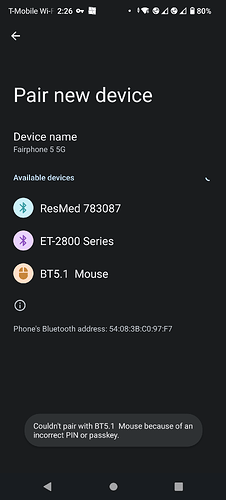I’ve used a Model M wireless USB keyboard and enabled Num Lock a while back to type a document. The issue is after doing that. I paired a Anker Bluetooth QWERTY keyboard that hasn’t got the number pad. Every time I restart the phone it re enabled the Num Lock from when I connected the USB keyboard.
However the workaround I’ve found is replugging the USB keyboard back in and toggling the Num Lock on and off to disable it. But after restarting the phone it’s comes back on. Is there anything I can do to reset keyboard settings in settings. I’m kinda getting tired of doing this over a month now.
The bluebtooth mouse a different problem. It keeps giving me the unsecessful pairing witch requires a restart as well to fix this. I like using actual mouse and keyboard to type and do things on a daily basis. I however have sent a request for a fix to fairphone and say these are a low priority. It’s been months and I haven’t heard back on a fix. Most people are fine with a screen keyboard, but I like to type with the real thing. That’s what grew up with in the 90’s and still like to
have the real deal today. Can anyone fix this problem.
P.S. I used an type A to type C USB adapter. I could use the help thanks.
P. S. A previous topic of a simular name to this got closed with no reply on this issue and don’t like doing repeat topics but this is still an issue that hasn’t been resolved in months. Sorry moderators. I’m still having this problem today. I could use some help here.