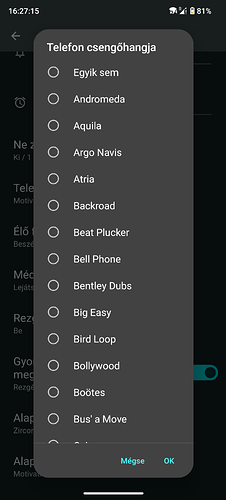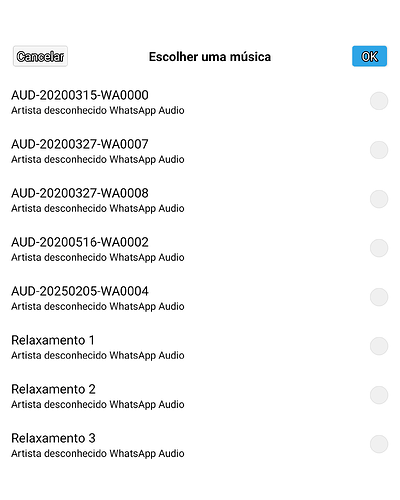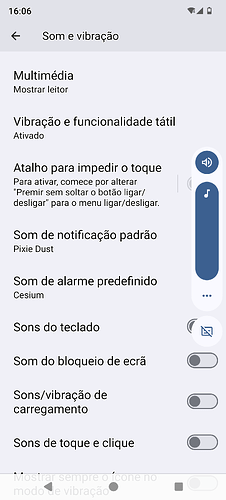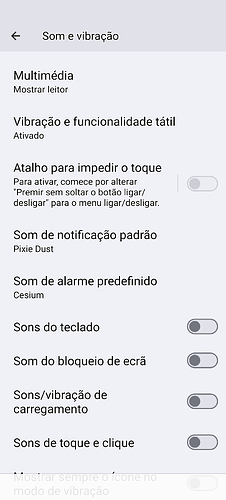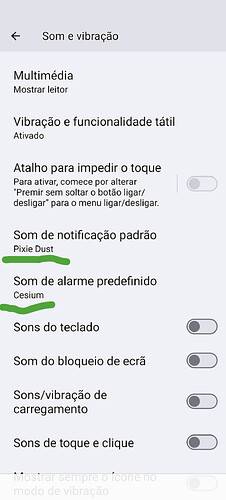Hello, I recently purchased a new cell phone, and after transferring my data from my old device, I noticed an issue with the ringtones. Instead of the usual list of default ringtones, I only see three songs from my old phone and three others that I don’t recognize.
How can I restore the full list of ringtones?
Can you make a screenshot of what you see in Settings → sound and vibration - > device ringtone?
This is what you should see
The two picture didn’t really look the same. Are you sure you are looking for the ringtoness in the right place? (settings app)
This is what I see in the setting and rintone.
Are you possibly using a different operating system than the standard Google based Fairphone OS?
Yes, I’m using standard google based Fairphone. I didn’t change anything. I had troubles in transferring data from the old phone and then I didn’t have the default ringtones.
I can see that you already have the default ringtones (Pixie dust and Cesium). Are you sure anything is missing?
But in the the phone ringtones I don’t have anything. I have that songs from WhatsApp.
I would like to learn how I can install the default ringtones.
On the picture the things I highlighted are the phone ringtones and are installed on your phone. You already have the songs, I think you just looking for it at the wrong place.
I can’t remember the detail of it now, but I’m sure that when I did the Android 13 update on my FP3, I found that some notification sounds had changed post-update despite still showing the same named audio files as I was using before the update in the settings menus, or something along those lines, which sounds not entirely dissimilar to this situation.