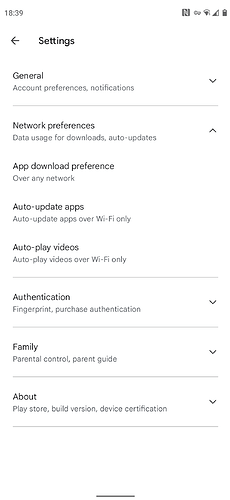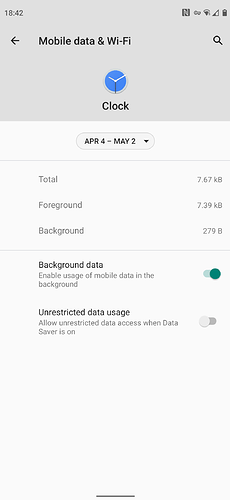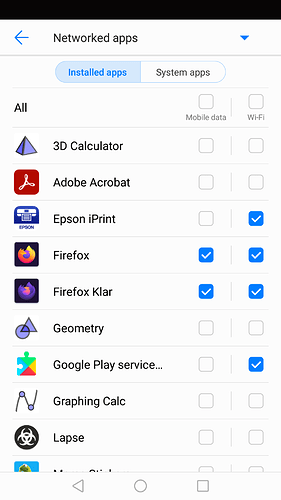(tldr at the bottom)
Hello,
I have an Issue, I would like to restrict all automatic system updates on my phone. I have found no way of doing so. All solutions I have found state that there should be an option on System->Advanced->System update, yet there is none. I am aware that not updating your system is a bad idea, however not being able to choose is much worse in my opinion because I cannot control when or whether mobile data or wifi is used to download an update.
The same issue is present when trying to restrict network access to apps, including system apps. I wish to optimize my data usage when using a mobile network, however once again there is no option to disable the mobile or wifi access for an app e.g. google services. I am using a workaround with an internal vpn however this does not give me the level of control I am used to from my older phones.
I do not wish to root my phone as it would void my warranty (which is one of the reasons I bought the phone), another reason is to escape the draconian control that my previous phones exercised (e.g. locked bootloader). One of Fairphone’s slogans is “If you can’t open it you don’t own it” but if I can’t use it then I don’t own anything either. I sincerely hope that this is just some error on my part and not a new industry standart to remove features like the headphone jack.
tldr: I cant find a way in the system settings to stop automatic system update or disable network access for apps (including system apps). I wish solve these issues without using workarounds.
Is there a solution for these missing features ?
Many thanks in advance