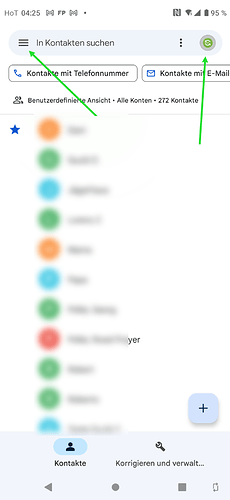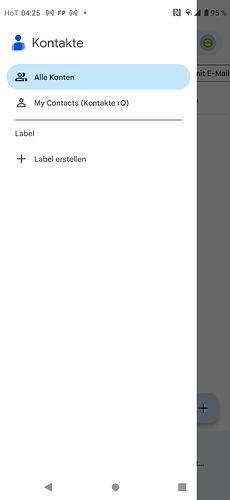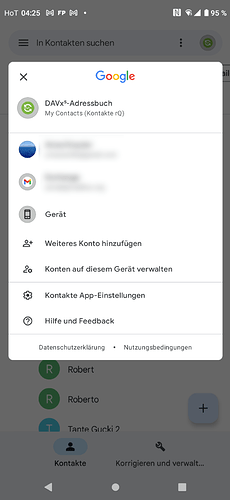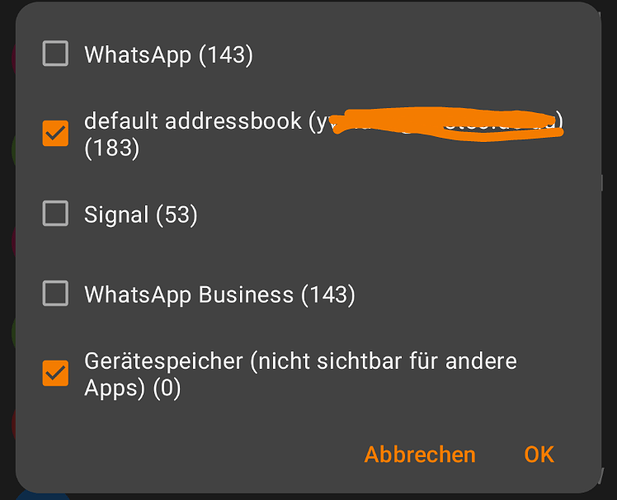Hi,
I am an Apple user, trying to survive in my wife’s Android world. She has a Fairphone 4, and I am just now trying to set up the contacts app in a way that is convenient to use.
On the Fairphone, the contacts are stored in two locations, one address book from the DAVx app (synced with a Synology NAS) and on the device address book. The latter is used for some contacts that for privacy reasons should not be synced to anywhere outside the phone. There are other accounts configured on the device (1 x Gmail, 1 x another IMAP account), for which I have disabled contact syncing.
So, I’d like to setup the contact app to show only the DAVx address book and the device address book, however that is not working at all.
There is two places in the contact app where the accounts show up:
When clicking on the three bars to the left of the top of the screen, I can only see the DAVx address book, but not the device address book: Screenshot 2 comes in a reply, I can only add one media per post.
While, when clicking on the account icon on the right side of the top of the screen, it shows me all accounts, even those that I do not want to manage contacts in: Screenshot 3 comes in a reply, I can only add one media per post.
So now to my questions:
Is there any way to get the device address book in the first view and hide the unwanted accounts in the second view? To be honest, I do not even understand why there are these two places to choose accounts from, what is the purpose of having the account selection twice there?
Thanks for your support, regards, Robert