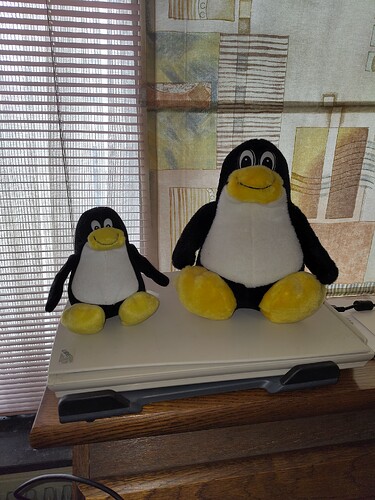Since the update in december I have a new problem. Two or three times a day my Fairphone 4 loses its wifi connection. Only by turning off wifi and turn it on again it connects to my wifi at home. Anyone with the same problem. Or even anyone with a solution?
I feel like this is happening to me too. I’m not sure how to test this accurately though. But since the update in december it feels like the wifi is much more prone to disconnecting than before…
I’ve also been having this problem since December.
WiFi instabiel
Gegevens:
FP4 5G
Android 13
Build FP4.TP25.C.095.20231219
Indien ik via Instellingen - Netwerk en Internet - Internet mijn 2.4G station activeer dan blijft dit minder dan 1 minuut actief en valt daarna weg.
Het 5G WiFi station wordt niet meer geactiveerd en meld alleen “opgeslagen” en “kan geen verbinding maken met het netwerk”.
Als ik mobiele data bij de simkaart uitschakel maakt dat geen verschil. Ik heb dan helemaal geen internet meer.
Iemand sugessties hoe dit op te lossen?
Bij voorbaat dank.
René.
WiFi unstable
Facts:
FP4 5G
Android 13
Build FP4.TP25.C.095.20231219
If I activate my 2.4G station via Settings - Network and Internet - Internet, it remains active for less than 1 minute and then disappears.
The 5G WiFi station is no longer activated and only reports “saved” and “cannot connect to the network”.
If I disable mobile data on the SIM card, it makes no difference. Then I have no internet at all anymore.
Anyone any suggestions on how to solve this?
Thank you in advance.
Rene.
WLAN instabil
Fakten:
FP4 5G
Android 13
Erstellen Sie FP4.TP25.C.095.20231219
Wenn ich meine 2.4G-Station über Einstellungen – Netzwerk und Internet – Internet aktiviere, bleibt sie weniger als 1 Minute aktiv und verschwindet dann.
Die 5G-WLAN-Station ist nicht mehr aktiviert und meldet nur noch „gespeichert“ und „Keine Verbindung zum Netzwerk möglich“.
Wenn ich mobile Daten auf der SIM-Karte deaktiviere, macht das keinen Unterschied. Dann habe ich überhaupt kein Internet mehr.
Hat jemand Vorschläge, wie man das Problem lösen kann?
Vielen Dank im Voraus.
René.
Which modem do you use?
Can you reset the modem?
Did you check the permission on the modem for the WiFi connections?
Can you delete the 2.4 Ghz connection on your modem and then delete the 2.4 Ghz connection on your phone (forget) and bring it up again?
Hi Lidwien,
Deleting and reconnecting ot both the 2.4 and 5 G connections were succesfull.
A pitty this has to be done after an update.
I’m afraid I have to do this for all my other connections.
A lot of work since i dwell at many places.
Thanks for the input anyway.
Regards,
René.
P.s.: where did you find the Tux ?
It’s not said that you have to do this every update.
I have bought Tux at a meeting of HCCnet many years ago.
Even after resetting the wifi connections continued to drop, even so bad that I would lose active whatsapp calls. When that happened the SIMs also reset their connections.
Once again, disabling 5G seems to help…
This topic was automatically closed 180 days after the last reply. New replies are no longer allowed.