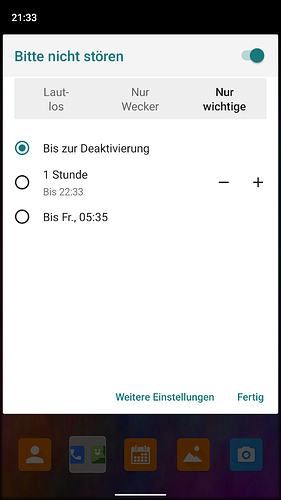Thanks! But maba007 talked about 16.1. Was it a mistake?
It was a mistake. I am now on 16.0.
Hi @chrmhoffmann I think this patch is causing boot issues.
Log says:
07-29 12:57:42.520 0 0 I init : Received control message ‘interface_start’ for ‘android.hardware.gnss@2.0::IGnss/default’ from pid: 225 (/system/bin/hwservicemanager)
07-29 12:57:42.521 0 0 E init : Could not find ‘android.hardware.gnss@2.0::IGnss/default’ for ctl.interface_start
07-29 12:57:42.521 0 0 I init : Received control message ‘interface_start’ for ‘android.hardware.gnss@1.1::IGnss/default’ from pid: 225 (/system/bin/hwservicemanager)
07-29 12:57:42.522 0 0 E init : Could not find ‘android.hardware.gnss@1.1::IGnss/default’ for ctl.interface_start
07-29 12:57:42.525 0 0 I init : Received control message ‘interface_start’ for ‘android.hardware.gnss@1.0::IGnss/default’ from pid: 225 (/system/bin/hwservicemanager)
07-29 12:57:42.526 0 0 E init : Could not find ‘android.hardware.gnss@1.0::IGnss/default’ for ctl.interface_start
07-29 12:57:42.527 0 0 I init : Received control message ‘interface_start’ for ‘android.hardware.gnss@1.0::IGnss/default’ from pid: 225 (/system/bin/hwservicemanager)
07-29 12:57:42.528 0 0 E init : Could not find ‘android.hardware.gnss@1.0::IGnss/default’ for ctl.interface_start
I am reverting this patch and trying. I’ll update once done. Along with this, there are lot of HAL service errors in init at bootup time.
Coming to the connectivity issues, I observe that netmgrd is continuously crashing. Because of this, battery is also draining heavily as service is crashing and restarting. Could this be the root cause?
Also not only during flight mode, I’m never getting data connectivity.
Let me know your opinion on that.
I cannot reproduce that. Building and booting it works fine.
GPS works.
netmgrd does not crash here.
Do you see this in the logcat?
01-01 08:40:03.148 311 311 I ServiceManagement: Registered android.hardware.gnss@1.0::IGnss/default (start delay of 132ms)
01-01 08:40:03.148 311 311 I ServiceManagement: Removing namespace from process name android.hardware.gnss@1.0-service.legacy to gnss@1.0-service.legacy.
01-01 08:40:03.149 311 311 I android.hardware.gnss@1.0-service.legacy: Registration complete for android.hardware.gnss@1.0::IGnss/default.
Did you make a clean build (remove $OUT directory)?
Chris
See, this is what is happening to netmgrd in my case
07-30 12:21:01.489 0 0 E init : updatable process ‘netmgrd’ exited 4 times in 4 minutes
07-30 12:21:01.490 0 0 E init : Unable to set property ‘ro.init.updatable_crashing_process_name’ to ‘netmgrd’ from uid:0 gid:0 pid:1: Read-only property was already set
07-30 12:21:01.491 0 0 E init : Unable to set property ‘ro.init.updatable_crashing’ to ‘1’ from uid:0 gid:0 pid:1: Read-only property was already set
07-30 12:21:01.493 0 0 I init : starting service ‘netmgrd’…
07-30 12:21:06.577 0 0 F diag : Invalid private data
07-30 12:21:06.591 0 0 I init : Sending signal 9 to service ‘netmgrd’ (pid 30277) process group…
07-30 12:21:06.592 0 0 I libprocessgroup: Successfully killed process cgroup uid 0 pid 30277 in 0ms
07-30 12:21:06.611 0 0 E init : updatable process ‘netmgrd’ exited 4 times in 4 minutes
The GPS HAL issue, I’ll continue to use the previous one over legacy. Since it’s a local build I’ve no problem with it.
Please look into netmgrd and help me fix it. Yes I even tried fresh sync and build. I don’t see any avc denials too. Next option is to try permissive and see if it works.
Since 20200724 I notice another issue. When I open the short version of the quick settings by wiping over the status bar and then tap on silent mode, I just can toggle silent mode, but I can not do any changes to it. After that I can not open the quick settings for some trials.
To do any changes to silent mode, I have to open the long version of the quick settings and tap on the settings bar under the silent mode tile.
Can someone confirm?
I don’t understand your problem… It has always been like this in android, you have to open the long version to do changes to silent mode.
What does this mean? Trials?
It should work when you tap the little arrow next to the text “Do not disturb”.
(Edit: It is suffice to tap the text itself…)
Until 20200724 I could open the main window of silent mode settings by tapping on the silent mode tile in the short version of quick settings (and also from the long version, of course).
Now the settings window still opens, but I can not change anything by tapping on it. By tapping on it the window closes without any changes or it starts another app that has nothing to do with silent mode (usually Battery Bot Pro).
After I have opened the main window of silent mode this way and closed it, I can not open quick settings, neither the short version nor the long version. The non working main window of the silent mode opens instead. After I have tried to open the quick settings about five or six times, I can open quick settings again.
Yes, that works. But the text is only shown in long version of quick settings, and that still works properly. I now noticed, that the main window of the silent mode settings also works when I tap on the silent mode tile directly in the long version of quick settings.
So long version of quick settings still works completely properly. The problem appears in short version of quick settings only.
Can’t confirm. I think this is a specific problem.
But for me, tapping on Do Not Disturb (silent mode) always activated it and never opened the main window.
That’s the window I called the main window of silent mode settings. (“please do not disturb”)
This window only works when it is opened by tapping the silent mode tile or its text below in the long version of quick settings.
It does not work when it is opened by tapping the silent mode tile in the short version of quick settings.
What you describe seems to be expected behavior, if I am not mistaken: Tapping an icon of a function in the short overview switches the function on or off, e.g. the torch light.
If you see the main window after tapping a function icon in the short overview, it is not expected behavior.
Judging by the clock time on your top left, which is different to my Lineage OS install, could it be possible that you are using another launcher that probably interferes with the UI?
I am pretty sure that when silent mode was switched off and I tapped on the silent mode tile in the short version of quick settings, the main window always opened.
It does not open when silent mode is switched on and I tap on the silent mode tile.
I just use the preinstalled launcher trebuchet.
Maybe it is a stupid question, but did you reboot the phone and try again afterwards?
If you want to access DND settings while on the short version of the quick settings, you can do a long tap. But as @DeepSea said, this is expected behavior.
Yes, I tried it a couple of times.