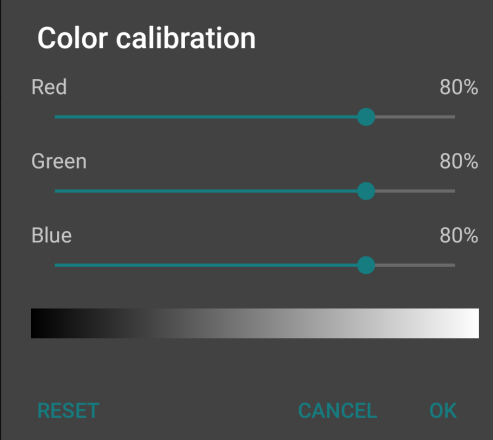What are the first observations for Wifi stability in comparison with other OSes for the FP2? @chrmhoffmann Did you also downgrade the WLAN driver like Fairphone did in their latest OS releases?
Not a solution but might be related to getting a black screen during calls.
I remember having a similar problem last year while I was still on official FPOS. It went away after I calibrated the proximity sensor using the built in tool. If that’s the issue, maybe there is a similar tool for Lineage?
LineageOS 17 includes “Calibration” (app) which is the Fairphone proximity sensor tool.
I had the same issue. Your approach worked for me. Thanks for sharing.
On similar lines:
I had the issue that I could not install any apps from Android via the priviledged extension when I flashed it via TWRP.
Using the MagiskModule worked for me.
Have been going through the Settings recently and found a few minor things not working for me:
- Live display settings cannot be changed, seem to be off by default
- Status bar/Battery Symbol does not show Percentage, although selected in the settings
Is anybody else having these problems?
I noticed the problem with the battery percentage as well.
Don’t know what live display is, so no idea 
Live display is where the screen turns orange in the evening, to reduce eye strain from blue light. I believe it was originally pioneered by Flux, before becoming a native feature on phones and computers. Essentially blue light is for daytime, and candlelight for nighttime, just like the old days!
Make of that what you will ![]() …
…
"Contrary to common belief, blue light may not be as disruptive to our sleep patterns as originally thought - according to University of Manchester scientists.
According to the team, using dim, cooler, lights in the evening and bright warmer lights in the day may be more beneficial to our health."
So that means Live Display is as useful as Homoepathy 
Ah, I knew the feature but not its name 
I tried yesterday evening. Switching the different live display modes was possible and also had a visible effect between “automatic” and “off”.
I would say that means you can do whatever you like with the colours … just make yourself a personally comfortable display experience without a bad conscience until science reaches a consensus ![]() .
.
Could well be we end up being individuals for which you can not generalise the supposed impact of this.
Homeopathy is not a bad analogy … if you believe in its effectiveness, it really might trigger positive effects.
Ah, well, so there’s ONE SINGLE study now and all previous studies (e.g. https://justgetflux.com/research.html) are void and let’s call it “Homeopathy”?!?
Thats what I’m saying. Don’t rate down the placebo effect. 
All working fine. Thank you for your hard work  .
.
I tried an upgrade from 16.0 to 17.0 with an encrypted partition. When I rebooted, it told me that my encryption password was correct, but the data partition was corrupted. I reinstalled 16.0 and the phone booted again, but apps kept stopping. So, I decided to wipe the encrypted data partition (Fortunately, I backed everything up) and installed 17.0 and now I am very happy  .
.
Only thing I can’t get to work is encrypting my new data partition. Instead of rebooting and encrypting, it just reboots (without showing the ‘FAIRPHONE’ fastboot screen). Any ideas what I might be doing wrong?
Thanks again.
Unfortunately there is not. The proximity sensor can only be calibrated when you have a FPOS/FP OpenOS installed (Settings > Maintainance > Proximity Sensor).
My FP2 with LineageOS 16.0 has the Fairphone Proximity Sensor Tool too.
Not true since at least November 2017 ![]() .
.
Ah cool, sorry to interrupt then. 
If someone is really interested in understanding what Ingo said, there’s this freakin’ good, scientific article about science, media, fears and fallacies for regular hoomans (get away mice, over-pressured journalists, ultracrepidarian uncles and other trolls). Unfortunatelly, it’s written in Spanish. But, fortunatelly, we now have awesome contextual translators, ![]() .
.
This works surprisingly well.
In addition to that you can also use the LiveDisplay > Color Calibration to reduce the brightness beyond the minimum brightness value. I use this feature a lot on Lineage 16 because otherwise the display would be too bright in dark environments.
For example today due to the rainy weather I set it to 80% during the day: