The Quoting issue seems to be triggered by the newly introduced Fast Edit feature:
I’ll take a closer look at it today.
The Quoting issue seems to be triggered by the newly introduced Fast Edit feature:
I’ll take a closer look at it today.
Disabling the Fast Edit option in the Settings doesn’t solve the Quoting issue so the only options are:
beta7 once it’s released (this means you’ll have to endure the bug for a few more weeks)tests-passed version asap (this means I can plan scheduled maintenance for this week but installing the intermediate version might introduce new bugs)I’ll leave it up to the moderators to choose between option 1 and 2.
Quoting seems to work for the one formerly marked word on the first attempt, though.
So, until the bug is fixed a workaround when on mobile would be to generate the quote with one word, select the desired text again, copy it to clipboard and paste it between the quote tags in the post?
Enabling desktop view before quoting doesn’t get rid of the one word quote bug for me, just tried (Fennec F-Droid).
Any other workarounds for mobile?
That’s exactly what I do, too. But quoting this way is not really fun. ![]()
We’ve discussed this internally today. The CSS issues have our attention but we can’t fix them right now due to a lack of resources. I don’t have an ETA, except 2022.
Bug submitted on Discourse meta:
Open to suggestions for improvements 
Thanks, the problem report on Discourse is good - I especially like the video. 
You might have linked to the already mentioned Diiscourse bug report at Introducing fast edit - #28 by seanblue - announcements - Discourse Meta, too.
But maybe it’s not necessary if the response to your topic is true: that a Discourse “rebuild” should solve the problem (maybe an interesting advice for @leomakkinje )!
A rebuild is essentially what I do during each planned maintenance, except this time it would be an intermediate version instead of an official beta release.
Ok, so you mean that doing a rebuild now would mean to reach 2. at Issues with the forum - #169 by leomakkinje…? Well, don’t know then…
Yes, that’s correct.
An issue, but not a problem: I think it would make sense to mark paywalled content (e.g. in the ✏ Curated list of reviews for the Fairphone 4).
I’m undecided which symbol or icon or character would be clearest in indicating this: Just € ? Or maximum bold € ? Or  ?
?  ?
?  ?
?  ? Any better option?
? Any better option?
Currently I’m tending towards € (how to type it: ****€****)
The  I’d choose
I’d choose  But in the end not very important, I think any is suitable
But in the end not very important, I think any is suitable 
Perhaps in connection with ![]() ?
?
Just lazily searched the internet for paywall emoji, this turned up even if paywall isn’t mentioned at https://emojipedia.org/locked/ … also: https://twitter.com/jackdweck/status/713215408149504000
I’ll just try out € and/or the 
P.S.: Now that I finally went to mark my article (DER SPIEGEL) as paywalled, it seems to have gone free 
![]()
![]()






Or just link to Archive.is for unlocked version 
The latest forum update has solved this problem.
Lookie, lookie … (not an issue, but an improvement) 
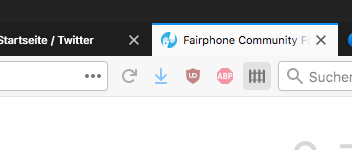
(the favicon used to be just a plain blue square)
Maybe a cache issue or browser ding…
I have had blue square with black hands for about a year on the tab
Oh! I’ve just dragged the URI to the bookmarks bar and now I get what you have on the bar ?? as well as the really old blue square ??? But the tab icon is still black on blue square, which I prefer, so I hope it stays.
OK it’s me
I think I changed the icon via the browser to a square with white hands and then by using the dark theme it made the hands black.
I’m good going to keep the black on blue square, but it doesn’t transfer to the bookmarks tool bar, so maybe the circle will be better there 
Nope if I edit the icon on the toolbar by removing the title and the url path to a post I get the blue square.