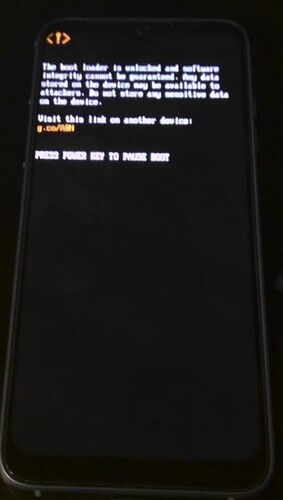Hello,
I’m encountering an issue with my Fairphone 4 after installing UbuntuTouch. My goal is to reinstall FairphoneOS from scratch, but I can’t access Fastboot mode.
What I’m stuck in
1 - Normal Startup
The phone starts up normally with the logo screen.
2 - Bootloader Warning
I then see the warning message that the bootloader is unlocked.
3 - Return to Startup screen
After the warning, it returns to the normal startup screen and vibrates briefly.
4 - Stuck on Final Screen
Finally, it gets stuck here in a black screen and doesn’t proceed.
what I did to get into that loop
I ran the following command from Windows 10:
adb reboot fastboot
The phone didn’t restart, and the command seemed to hang, so I manually restarted the phone after a long wait.
what I tried
- Holding the power button + volume down, but it gets stuck on the bootloader warning screen (the screen above Screen ) and I never see the bootloader menu.
- Running
adb devices, but my device is no longer detected.
what I am trying to do
I need to access the Fastboot menu so I can reinstall FairphoneOS.
but I wonder if the UBtouch I previously is making it impossible to reach the fastboot menu
Thank you for your help,