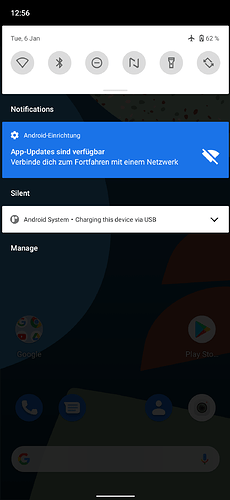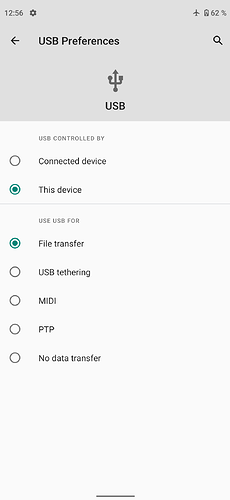Hello everybody,
I try to install e/OS on my FPH4.
So before i started i got a question,becouse in the description is written
i had to use a working data cables???
Make sure you have a working data cable to connect your device to the PC. There are cables which are only for charging and do not transfer data.
The cable that i use is possibility to transfer data i guess.
so how can i see the difference and i thougt it maiht be transfer data for installing the new software?
sorry i m a bit confused about that may by there is somone how can help me?
thanks a lot,
Welcome to the Fairphone Community! 
Connect your FP4 to your computer. Swipe down from the top of the screen to see the white notification at the bottom and tap on it:
Now if your cable can transfer data, you should be able to choose “File Transfer” here:
If this option is not available, the cable might not be able to transfer data.
7 Likes
Hello urs-lesse,
Thank u alot,
i try it,
This topic was automatically closed 90 days after the last reply. New replies are no longer allowed.