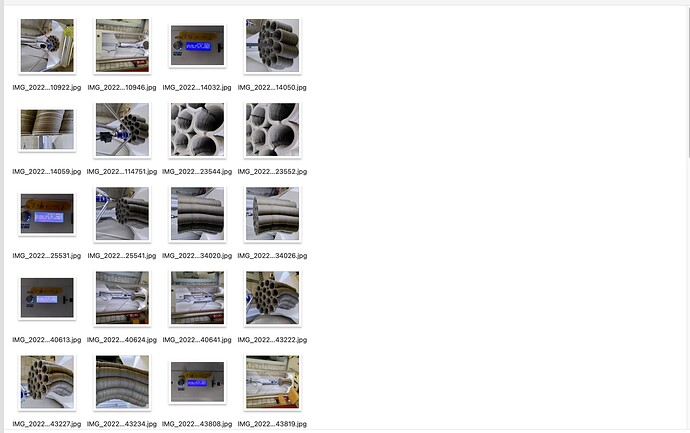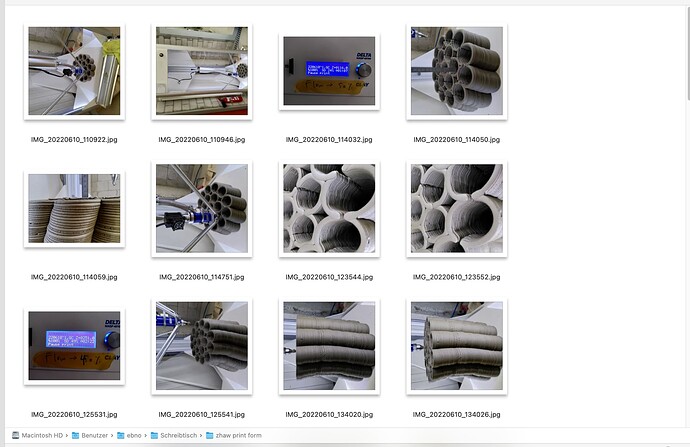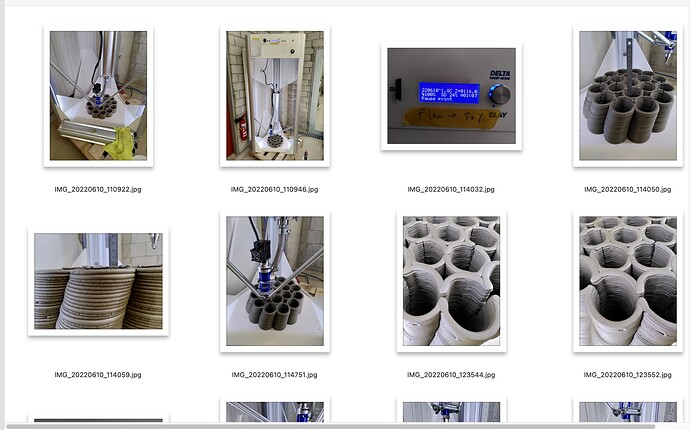I use the “Camera” App on my FP3 to take photos. After transferring the photos to my Macbook (using Android File Transfer), the images’ icons are upside down. Anyone, any idea how to fix this?
When I open an image in for example Preview, edit it and save it, the icon is recalculated and no longer upside down!
Just to be clear: You mean the thumbnail preview image is upside down?
Does this affect all images or only the ones taken with a specific orientation?
Many thanks for your reply, sorry for delayed response … YES, it does only affect the thumbnails. What is even more interesting is that it depends on the size of the thumbnails
(I was just looking if I could attach a few screenshots to show the issue). So, when I open a new window in Finder showing the contents of a folder containing images from Camera, and set it to display the thumbnails, their orientation changes, depending on how large they are. With a thumbnail size of 252x252 px, the problem vanishes. At 236x236, portrait images are displayed as rotated landscape images. At 192x192 some of the landscape thumbails are displayed upside down…
hey cool, the upload worked. so, on the screenshots it should become clear, how the icon preview is turned, depending on the size of thumbnails …
any ideas anyone on why the thumbnails don’t rotate correctly on a mac? greatly appreciated …
This topic was automatically closed 180 days after the last reply. New replies are no longer allowed.